RoundPie to Zapier integration
Connect your RoundPie timers and tasks to over 750 apps using our Zapier integration.
Automated workflows called Zaps can be set up in minutes, with no coding required. With these running in the background you'll be able to:
- Get notifications on other apps like Twitter, HipChat, Fleep, Gmail, or SMS when timers are started or stopped
- Create reports and alerts when timers are stopped — never have to report on completed actions again
- Log completed tasks on spreadsheets, calendars and other tools you use
- Create new tasks automatically on RoundPie from other apps you use, like Nozbe, Podio, Redmine, Azendoo or Redbooth, when keywords are mentioned in chat, or even when you have new submissions to your forms
What RoundPie Triggers and Actions are Supported?
Supported Triggers
- New Timer Started - Triggers when the app timer is started.
- Current Timer Stopped - Triggers when the app timer is stopped.
- Item Complete - Triggers when a task is marked as done.
Supported Actions
- Create Task - Creates RoundPie tasks from any source.
How to Get Started with RoundPie on Zapier
To get started with RoundPie on Zapier, first you will need to click to connect your RoundPie account to use with your Zap.
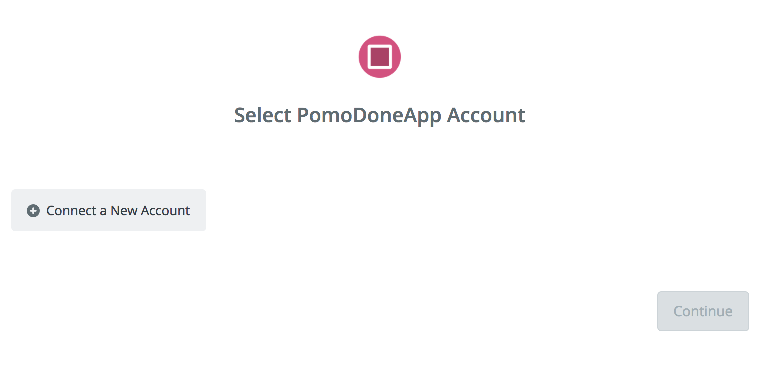
Next, you'll be asked to enter your RoundPie's API key.
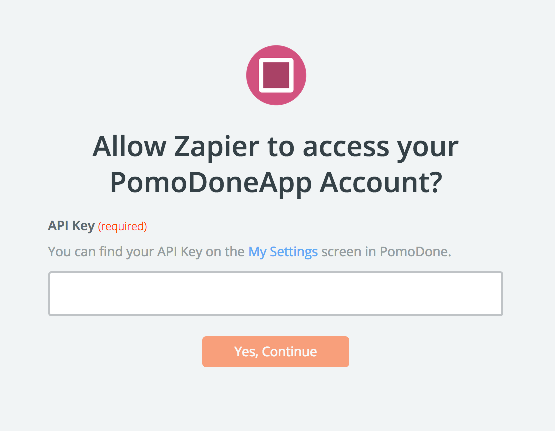
To locate your API Key in your RoundPie account, please follow these steps:
- Log into your Profile Account.
- Click "My Settings" from the Top Burger Menu.
- Copy the generate API key to your clipboard
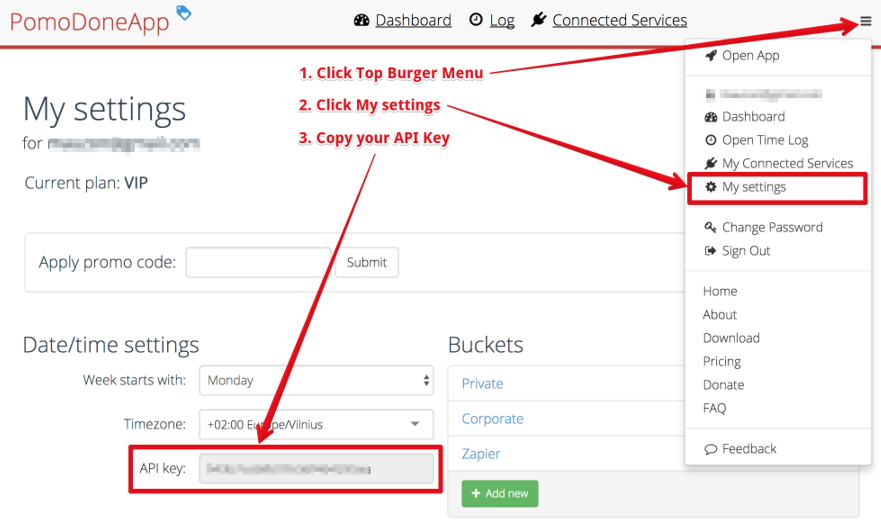
Paste your key back into your Zapier account and then “Continue”. If your API key was entered correctly your RoundPie account will now be successfully connected.
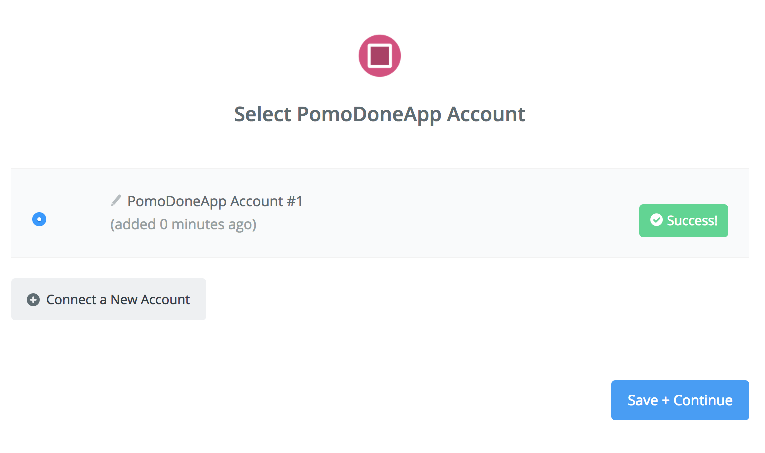
Popular Things To Do With RoundPie
You can create new Zaps from scratch by visiting the RoundPie Integration page on Zapier, or get started immediately by choosing one of these popular examples below: