It's that time of the year again – time to make New Year’s resolutions. In addition to the traditional pledges to eat healthier or start working out, there’s one thing we all could do with: being more productive.
Who wouldn't want to get an extra hour a day? Or, at least, to get more done, both in personal life and at work.
As for the latter, your team’s productivity plays a vital part in your own success and well-being. It doesn’t matter how productive you are unless the rest of your teammates can keep up.
If you are determined to make 2019 your best year yet, here are our top picks among team productivity tools to get you started.
Top 7 team productivity tools to try in 2019
1. Smart email client – Spark
I don’t know about you, but I simply can’t start my day if there’s at least one unread email in my inbox. The problem is, sometimes it might take hours to clear that mess, especially after a couple of days off. And there goes your productivity down the drain.
Spark is an email client that promises to make you “love your email again”. Rated as the easiest email client for Mac by SoftwareHow, it is distraction-free and packed with useful collaboration features. Its smart inbox makes sure you never miss an important email. At the same time, it automatically filters out unimportant emails, like newsletters or spam, so you don’t have to waste your time trying to declutter your inbox.
Using intuitive (and easily customizable) controls, you can archive, delete, mark as read or pin your emails with a single swipe. Plus, the app allows you to share conversations with your team, discuss the important things right in your inbox using a built-in chat or collaborate in real-time with shared drafts.
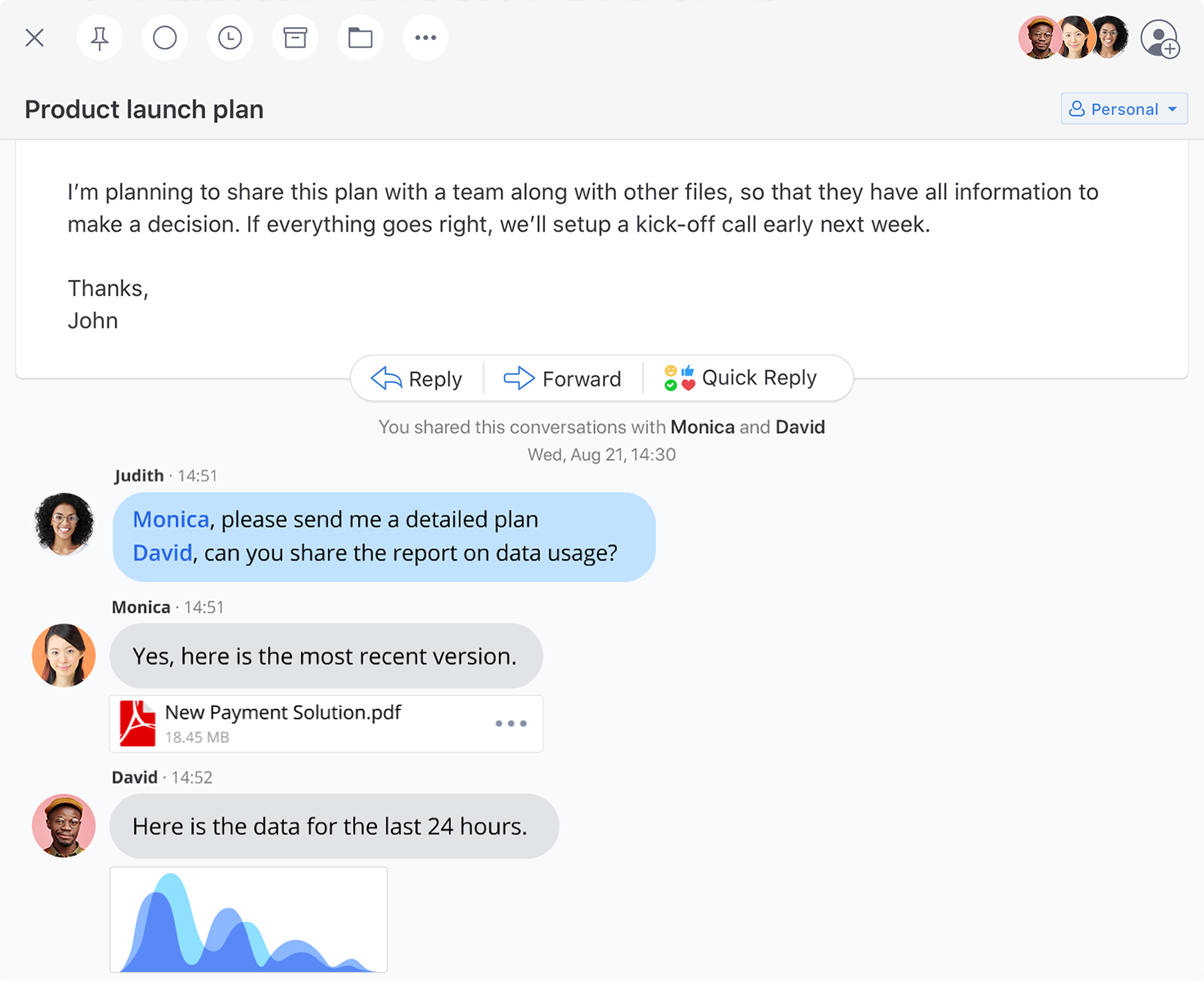
2. Lightweight team chat – Chanty
While emails are mostly used for formal, business communication, team chat is often considered to be a virtual water-cooler. It’s a place where you can catch up with your colleagues, discuss anything from urgent tasks and deadlines to funny cat videos or weekend plans.
Yet, your team productivity often depends on the team chat app you use. Overcrowded with unnecessary features, heavyweight communication tools can slow you down and turn into a major workplace distraction. That’s why we recommend Chanty, a lightweight and efficient team chat app.
It is very easy to set up and use: enter your email and team name, invite your colleagues and you are good to go.
One more point for Chanty is that it offers unlimited chat history. You can easily turn your team chat into a unified knowledge base with convenient file sharing and searchable message history.
To eliminate the distractions, you can customize your notification settings, mute any conversation, or turn on the “Do not disturb” mode.
On top of that, the app has a built-in task manager to help you keep your team progress in check.
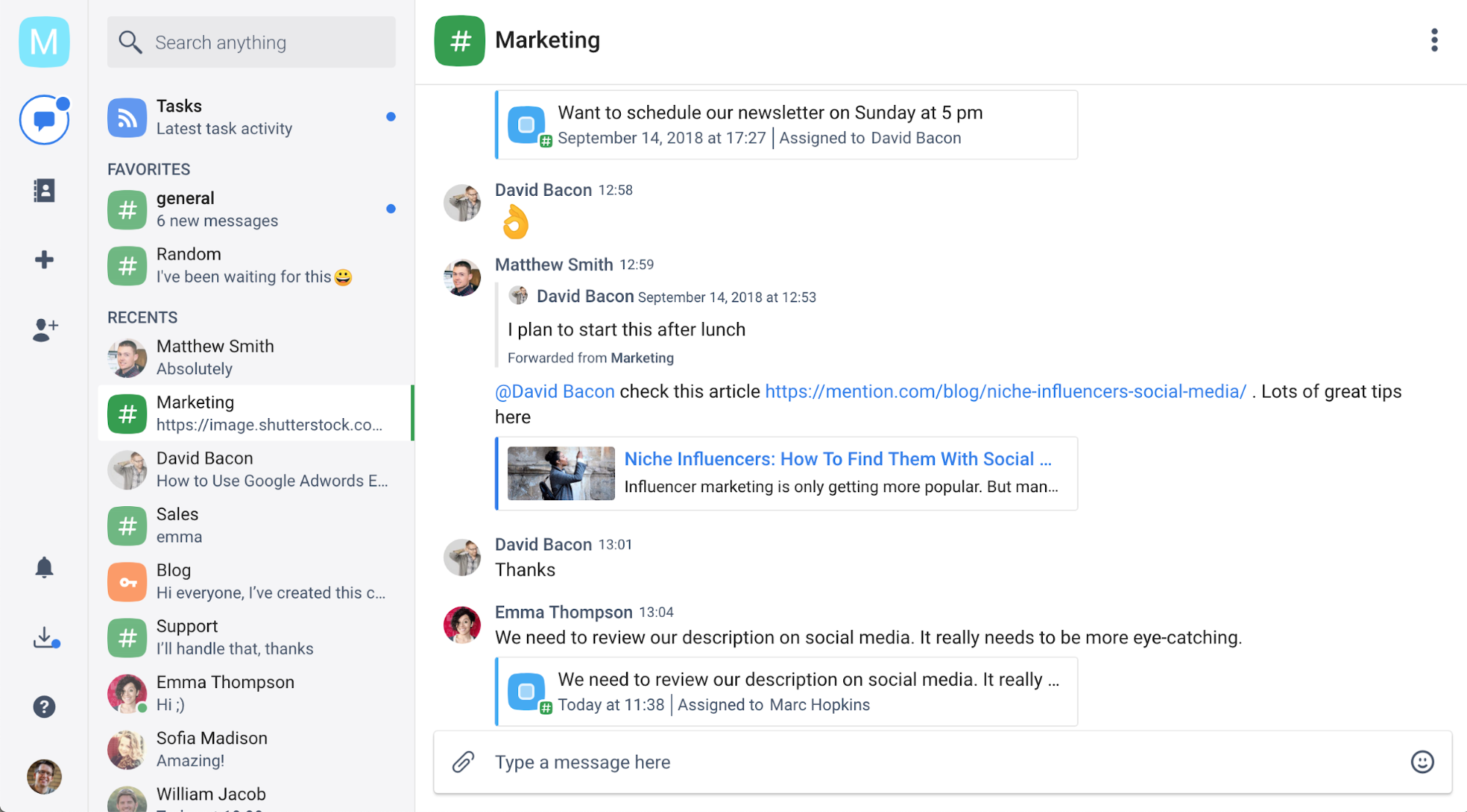
And, most importantly, Chanty doesn't limit searchable message history in the freemium plan.
3. All-in-one collaboration tool - Quip
While Google apps, i.e. Drive, Docs, Sheets, etc., may be the first thing that comes to mind when we talk about file sharing and collaboration, there are more options to consider. One of them is Quip.
Owned by Salesforce, the app is a powerful collaboration platform that offers unified storage space for your team. By uploading your files to Quip, you can easily collaborate with your colleagues in real time, make edits or even discuss any questions on the spot – using a built-in chat.
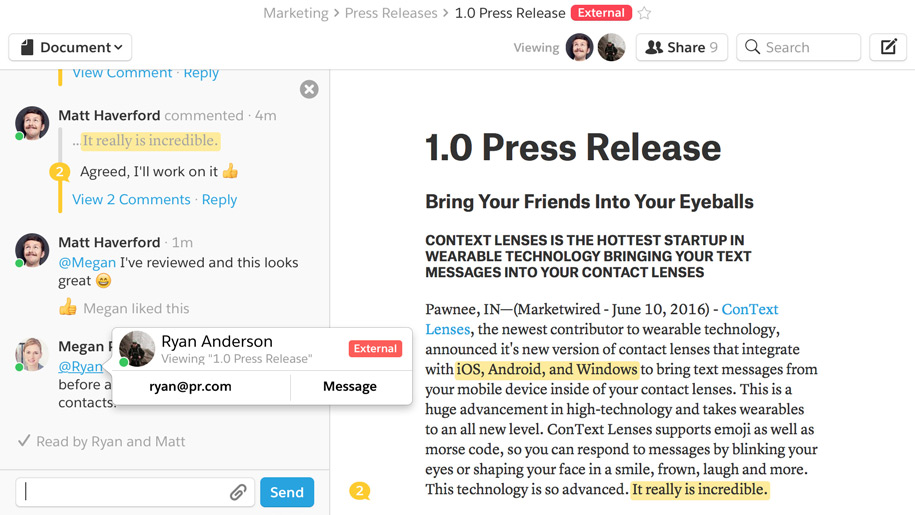
But the best part is that it’s all included in one lightweight and user-friendly app (available on web and mobile). You don’t need to install any additional apps to manage your files (unlike Google), you can access and edit your documents, sheets and slides directly in Quip.
4. Intuitive and efficient task manager – Trello
We all have days that feel like an avalanche of meetings, deadlines and emails. You do your best to work things out, but the tasks keep piling on.
Sure, you can use a planner or put your agenda on sticky notes. Yet, neither of them will notify you of an upcoming deadline or remind you to get milk on your way home. To-do lists and task managers, on the other hand, can help you keep your tasks in check any time, anywhere.
Trello is a great option for keeping your team on the same page. It is a powerful, yet easy to use task manager.
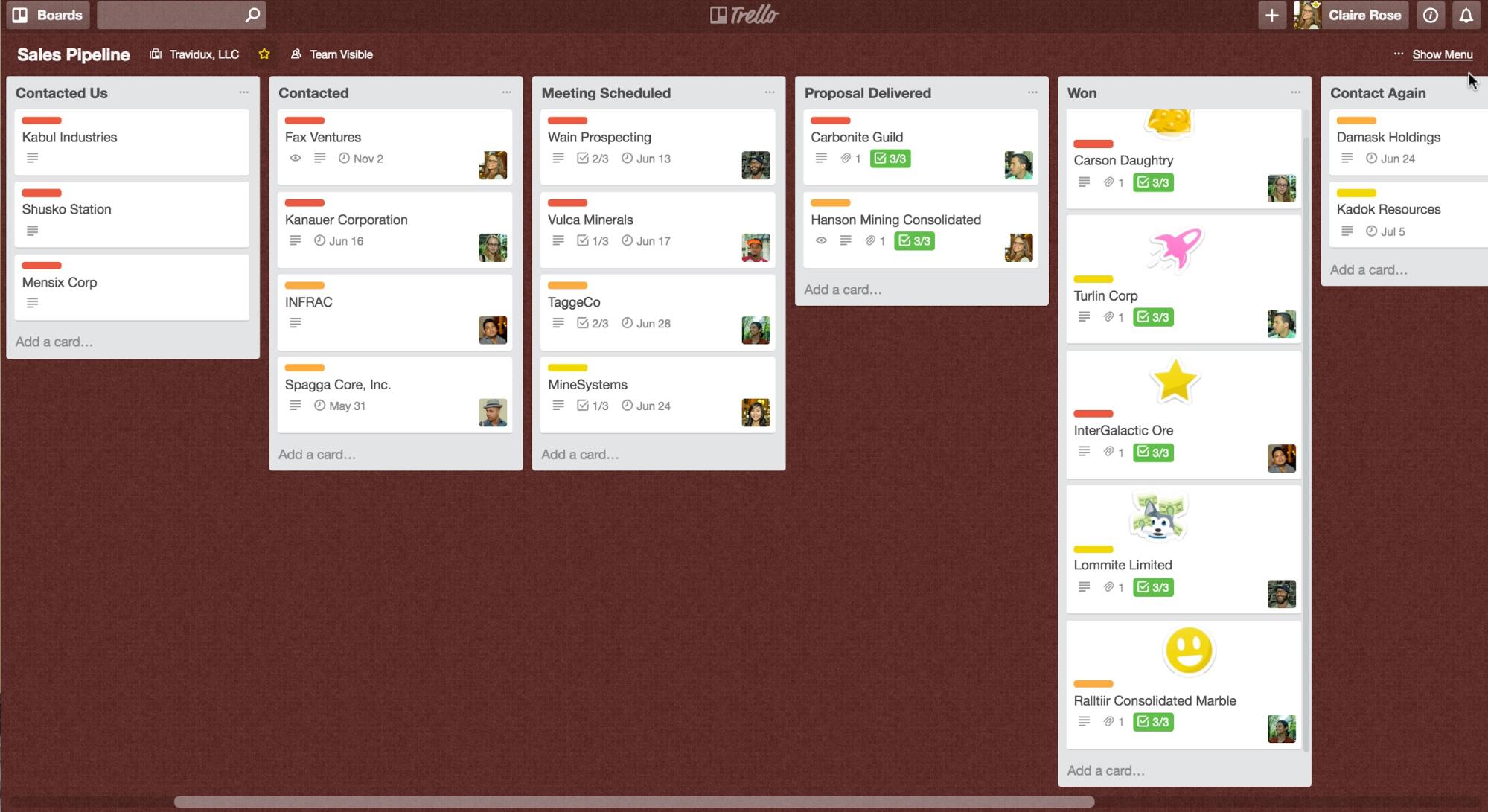
The app lets you organize your workload using a convenient board layout with a drag-and-drop interface. It gives you a quick look at your current tasks and allows you to see progress in real time. You can also use labels to structure your team’s workload, assign the cards to efficiently delegate tasks, add due dates or checklists if needed.
In case any questions arise, you can discuss them in comments. There’s also an opportunity to attach files to your cards to make collaboration even easier.
5. Dead simple scheduling – Doodle
There’s nothing worse than trying to arrange a meeting with a person (or, what’s worse, several people) over a group chat. Switching between calendars, trying to find a time slot that would work for everyone, especially if you live and work in different time zones, can be a major headache.
That’s why scheduling apps enjoy pride of place on our list of team productivity tools. One of the noteworthy tools is Doodle. The app is super-convenient and easy to use. It takes only three steps to arrange a meeting.
- Create a meeting request and suggest convenient time slots.
- Invite participants to indicate their availability by sharing a link to your meeting.
- Choose the perfect time slot and let the participants know about the final arrangement.
Using Doodle, you can arrange group calls as well as one-on-one meetings, or even create polls.

6. Efficient workflow management – Process Street
It doesn’t matter if you are a part of marketing, sales, or customer care team, recurring internal processes make a huge part of your everyday work. But there’s a way to keep them orderly and in check: you just need to break it down to manageable pieces and put it in writing.
Process Street is a powerful workflow management app that helps your team run like clockwork. It allows you to create detailed checklists for the recurring tasks and, as a result, avoid many mistakes in the future.
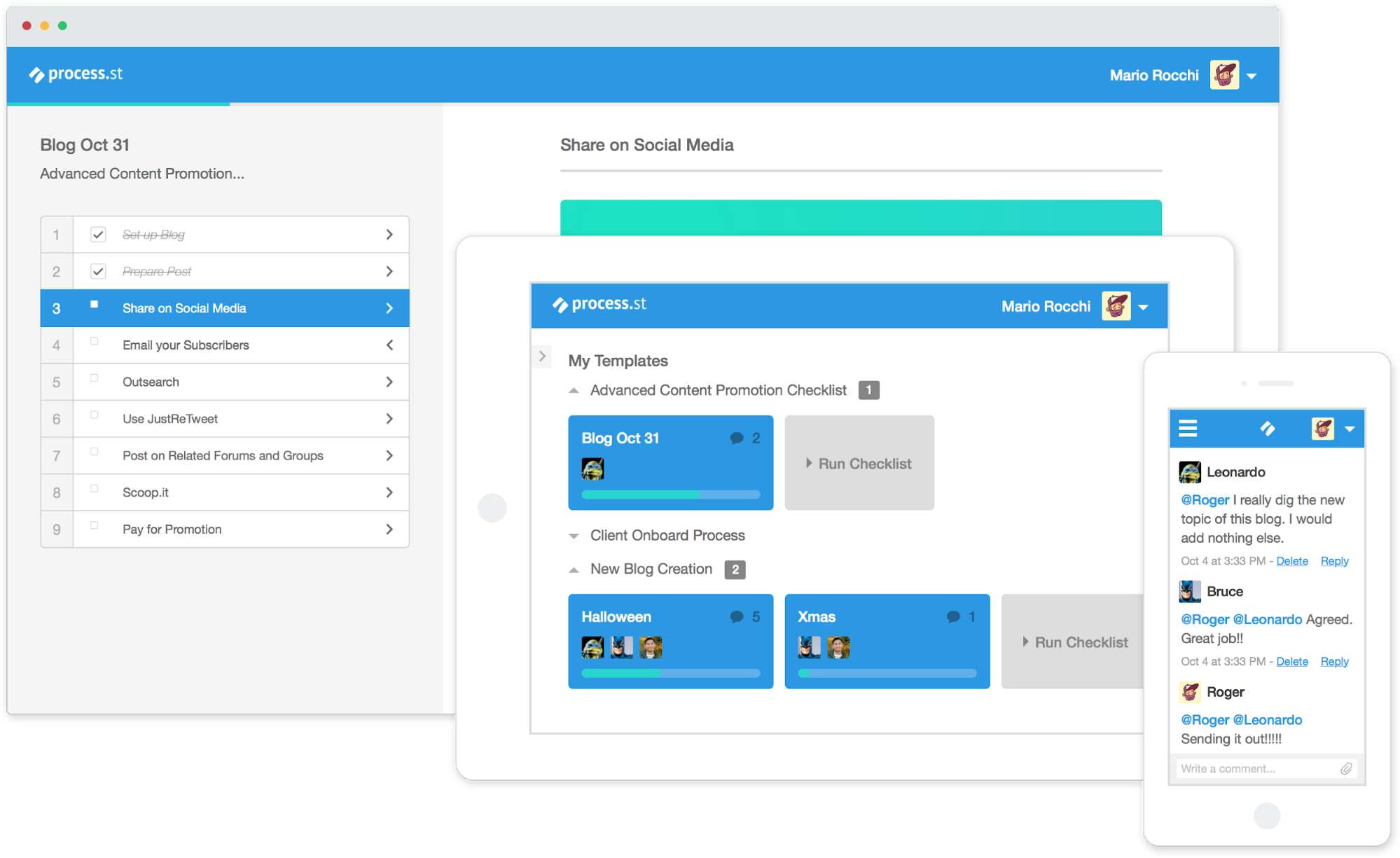
Be it an onboarding process for a new employee, monthly newsletter, a customer support ticket, or a personal travel checklist, Process Street makes sure you never miss a thing.
7. Must-have tool for multitasking – Shift
When it comes to productivity and staying organized, Shift is another tool you should definitely try.
This handy app saves your time by putting all of your favorite tools you use on a daily basis in one place.
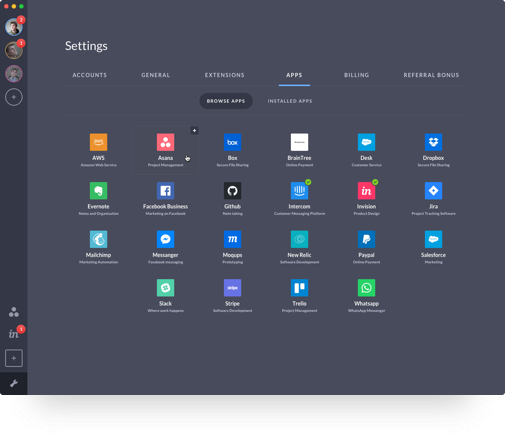
There’s no need to switch between multiple apps or browser tabs as you multitask. You can easily update your tasks on Asana, schedule a meeting on Doodle, or even have a chat with your family on Messenger, all while staying in one desktop app, i.e. Shift.
Bonus: Frevvo, Simple Workflow Software for Effortless Automation
With Frevvo, your customers have all the freedom to interact with you anytime, anywhere, and from multiple computing platforms, your business users are more productive, and your programmers are more efficient.
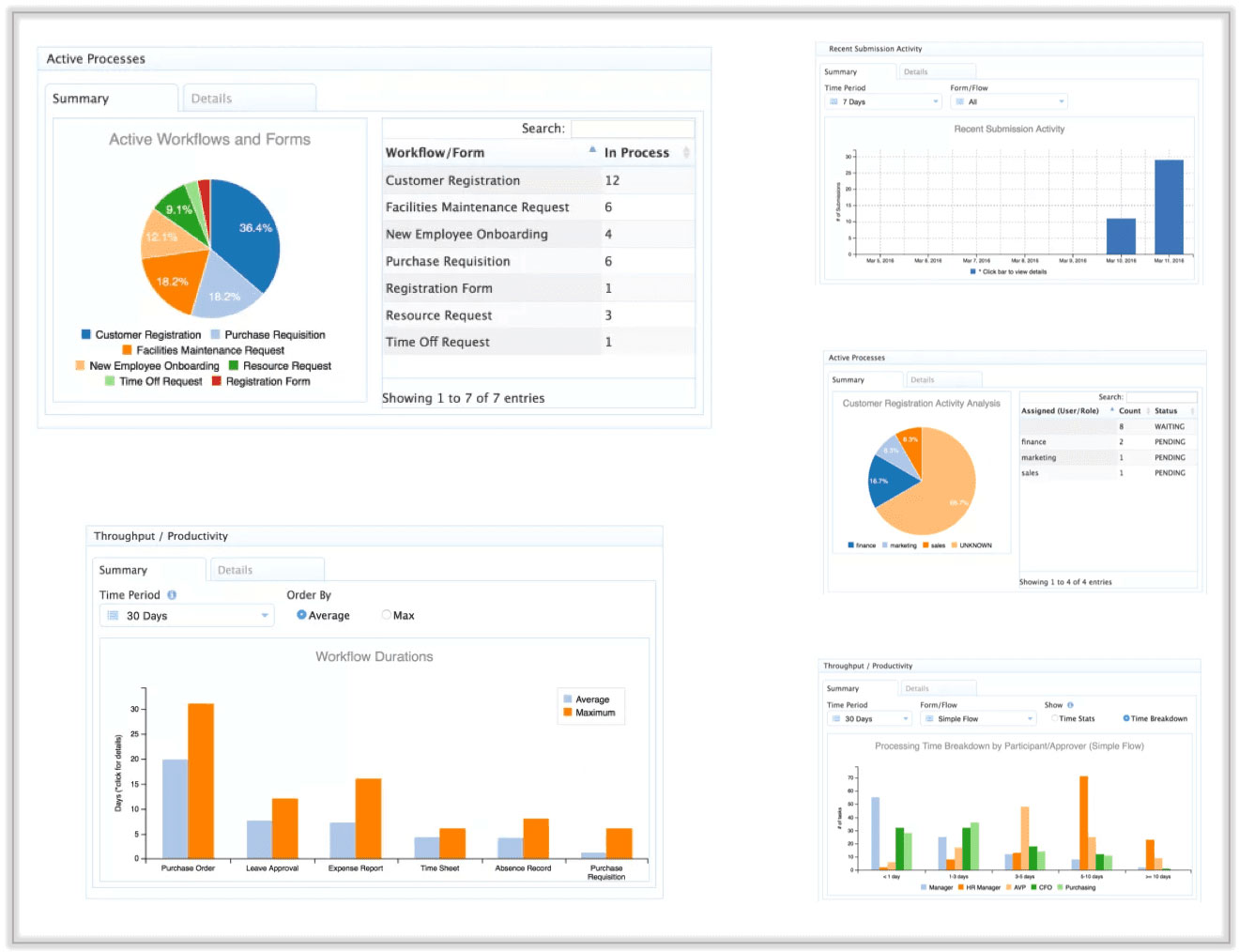
Create fully automated streamlined workflows with the help of visual form and workflow designers and point-and-click wizards. These easy to use features let you remodel expensive, manual processes into fully automated, streamlined workflows.
The best way to improve your team productivity is by becoming more efficient yourself
While all of the listed apps are amazing and totally worth a try, it’s impossible to build a strong, efficient team unless every one of its members is productive and invested in the results. So, if you want to improve your team performance, start with yourself.
One of the proven ways to boost your productivity is the Pomodoro Technique™. The time management method uses a timer to alternate your activity intervals (usually 25 minutes) with short breaks (5 minutes). As a result, this helps you improve your mental agility and increase personal productivity.
RoundPie is a simple yet efficient virtual Pomodoro timer.
The app is easy to set up and use. All you need to do is create an account, connect the task management tools you use and select projects, boards or lists you want to track with RoundPie. That’s it.
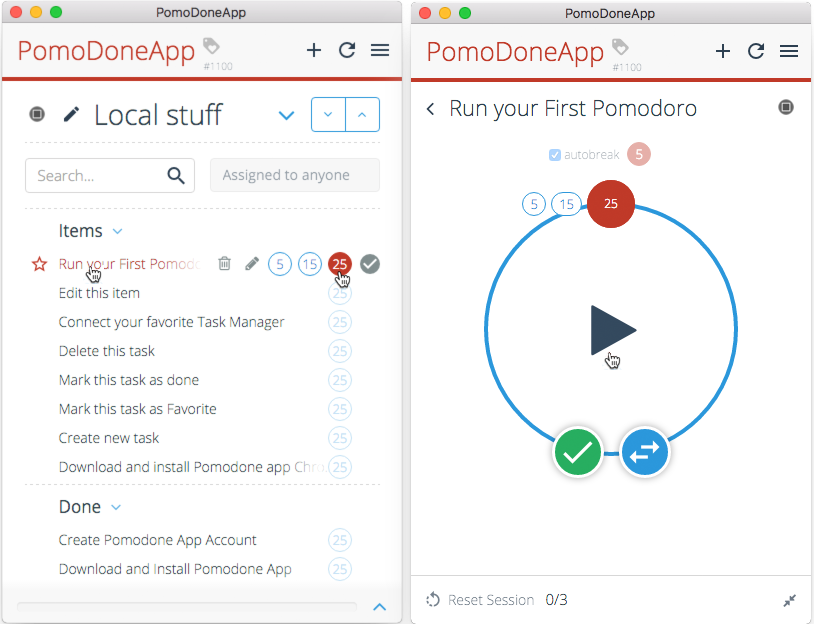
You can track your workflow using a web/mobile/desktop apps or browser extension. The latter can also help you cut out distractions by blocking the selected websites while you are working.
If you want to take RoundPie for a spin, there is a free Starter plan available. This could be a good way to start a new year (and make it your most productive year yet).
Author bio: Olga Mykhoparkina is a Chief Marketing Officer at Chanty a simple AI-powered team chat. This powerful and free Slack alternative is aimed to increase team productivity and improve communication at work. Having a 9-year experience in the digital marketing field, Olga is responsible for Chanty’s online presence strategy, managing an amazing team of marketing experts and getting things done to change the way teams communicate and collaborate. Follow Olga on Twitter or feel free to connect on LinkedIn.
What would you like to know and what would be the best way to share this information to you? What is the best tips & tricks, what workaround do you use? We'd really appreciate your insight on these ones to make our integrations better, more productive and much more efficient. Comments, tweets are always welcome.