Say hello to our 25th integration featuring Paymo, a popular work and project management platform among freelancers and creative small businesses
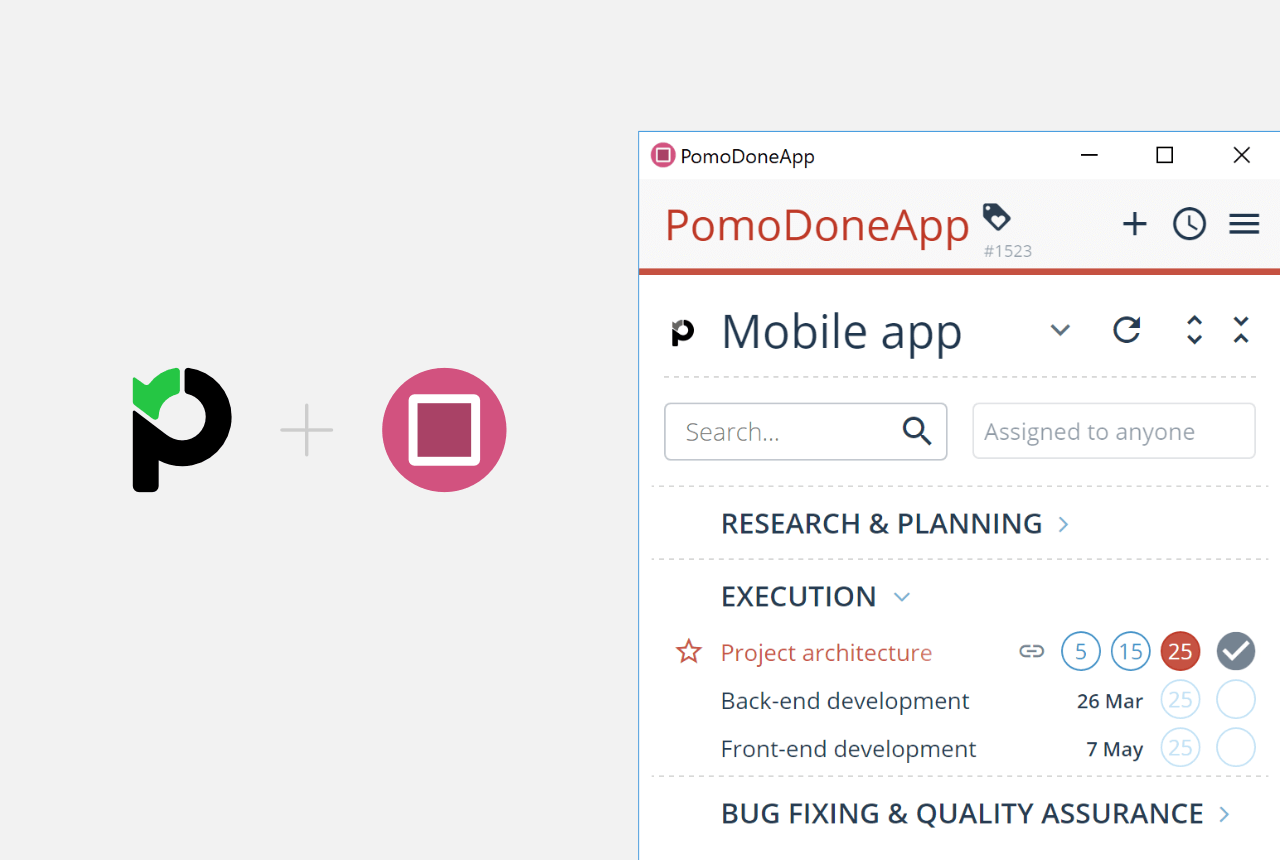
This mainly stems from its robust yet intuitive functionality that covers task management, planning, resource scheduling, time tracking, and invoicing under the same roof. These are tools that, together, nurture a collaborative work environment where everyone is encouraged to give their best.
Although a productivity powerhouse, we’ve thought about pushing Paymo’s envelope when it comes to time tracking by using the Pomodoro technique, invented by Francesco Cirillo.
How do I connect Paymo with RoundPie?
First off, head to your profile on the RoundPie website. Here, you can select Paymo under integrations:
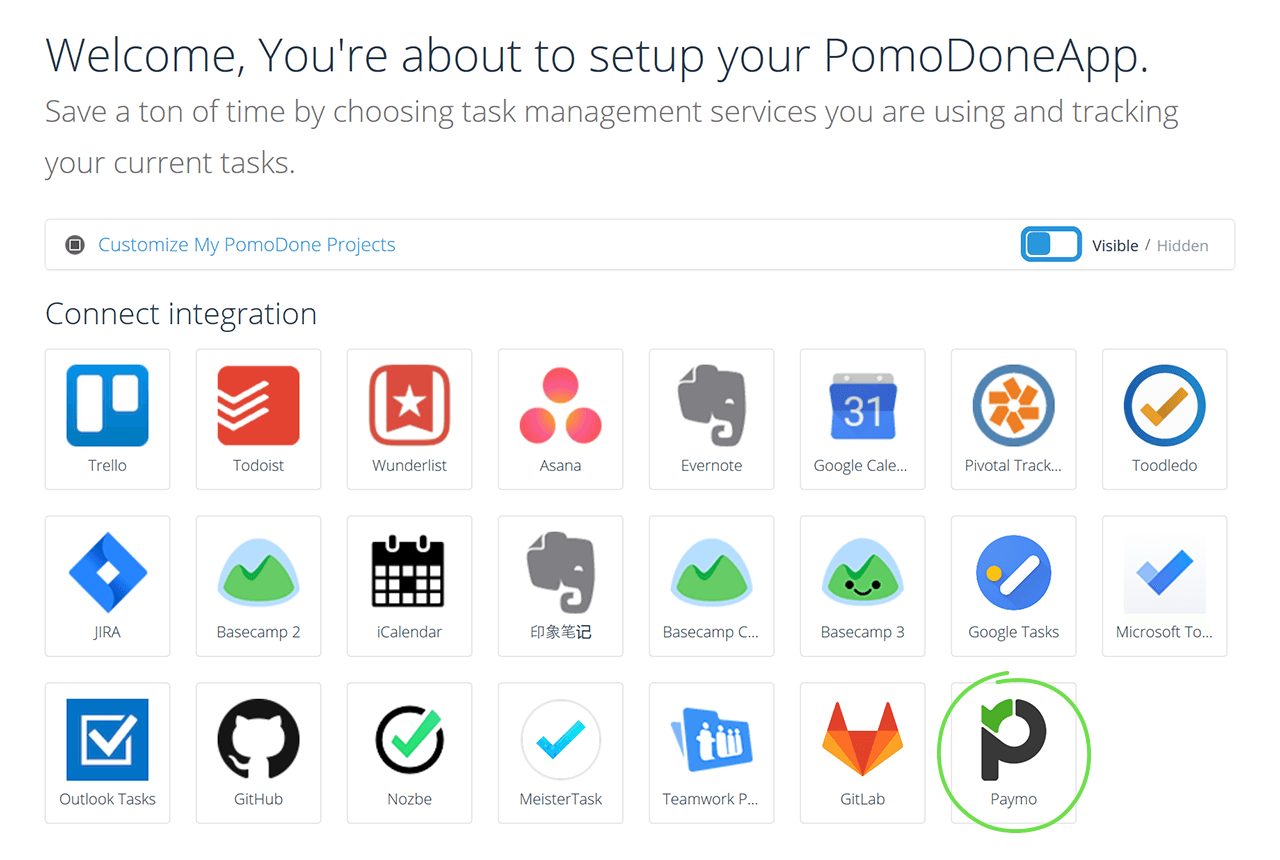
Next, click on Customize Paymo, where you’ll be asked to insert your Paymo API Key.
To obtain it, log into your Paymo account and click on your profile in the bottom left corner to access Your Settings.
Scroll to the bottom until you arrive at App Passwords (API Keys), and click Generate to create one. Copy-paste it back into the previous field, and you’re done.
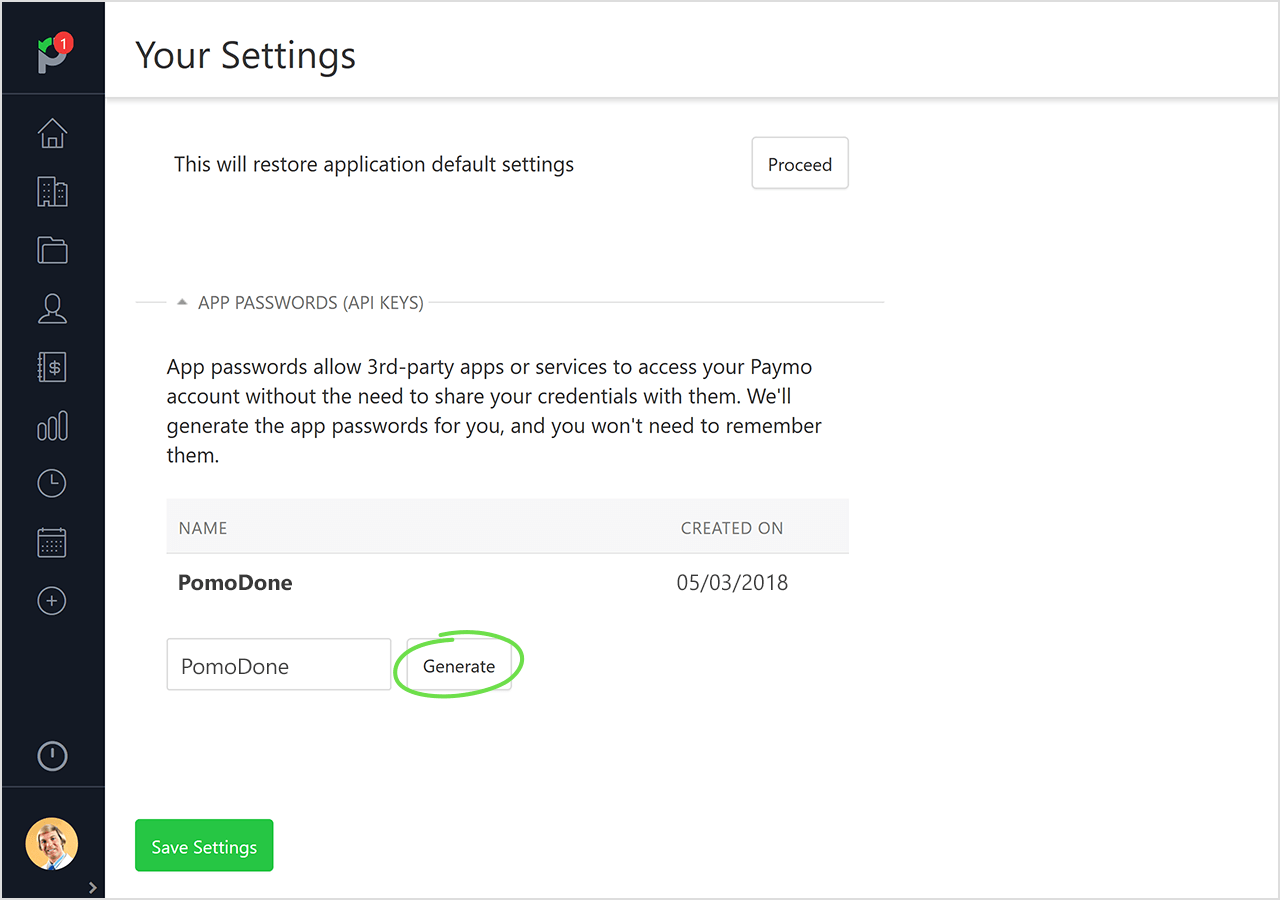
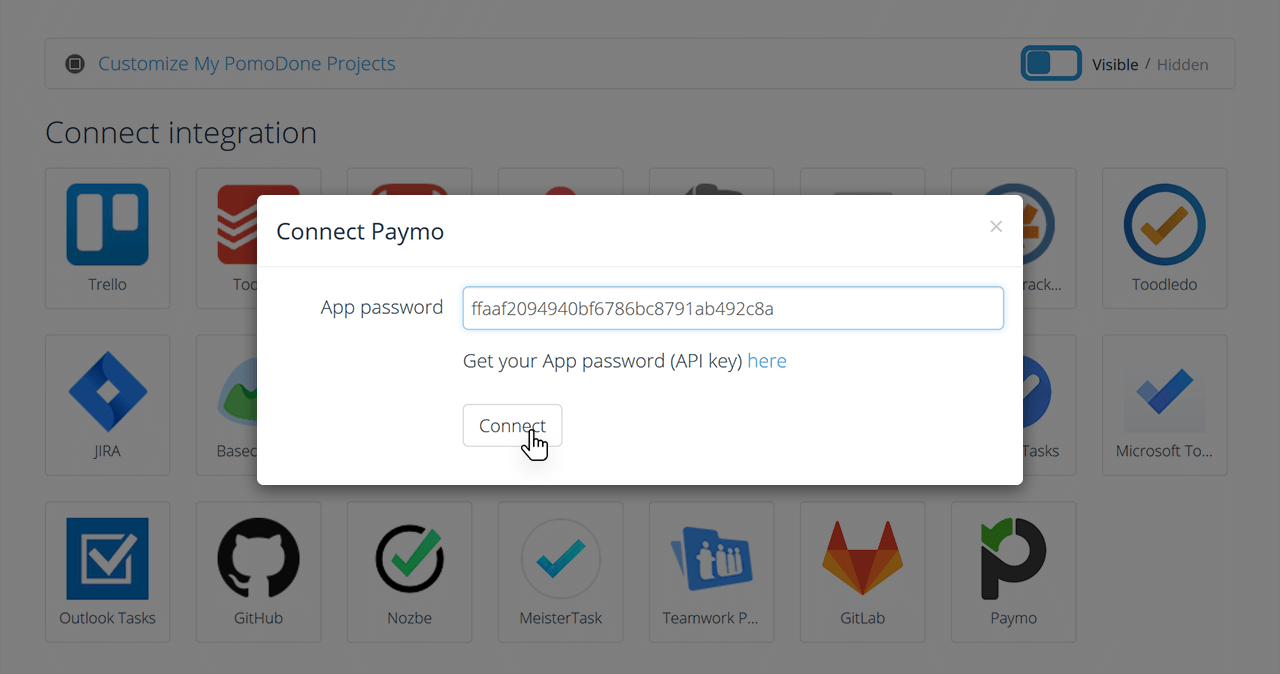
From this point on, you can choose which projects from Paymo (left column) you wish to sync with RoundPie (right column).
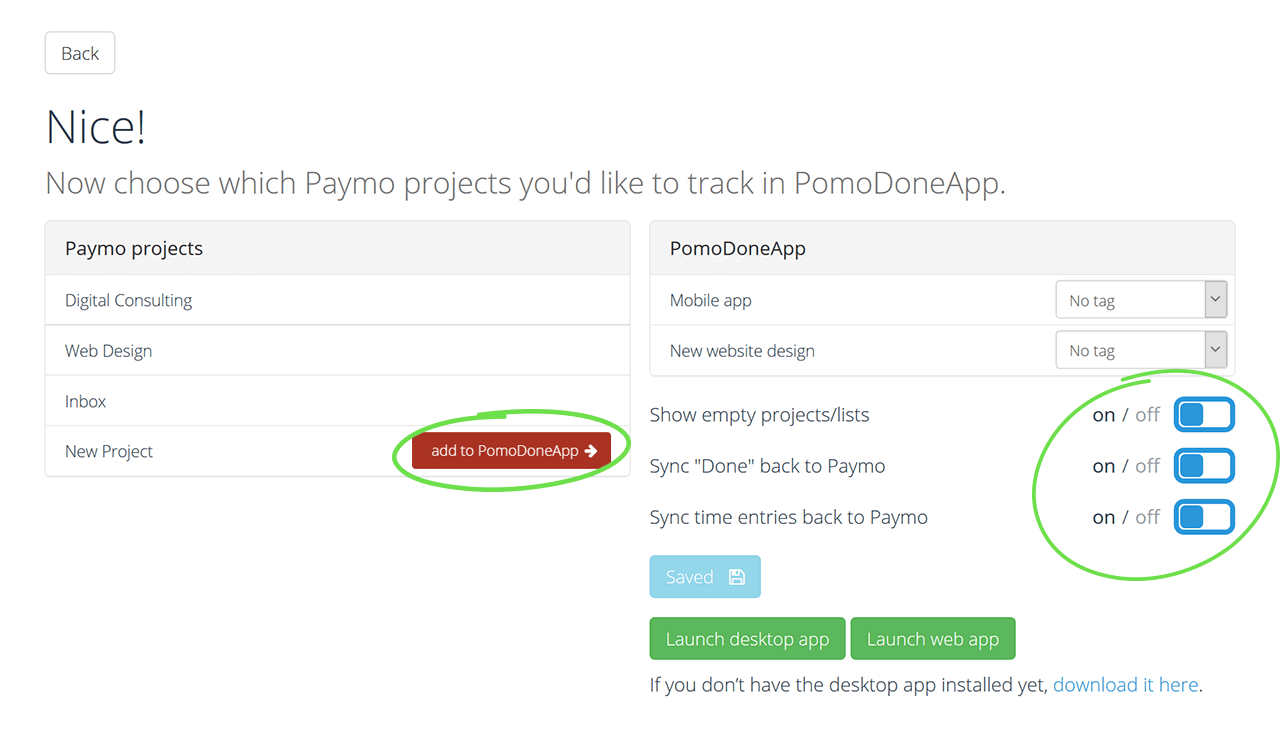
The settings below the right column allow you to toggle empty project or lists on/off to declutter your workspace. Even sync completed tasks from RoundPie back to Paymo if you want an overview of completed RoundPie tasks.
What’s left is to launch the RoundPie web, desktop, or mobile app and you’re ready to go.
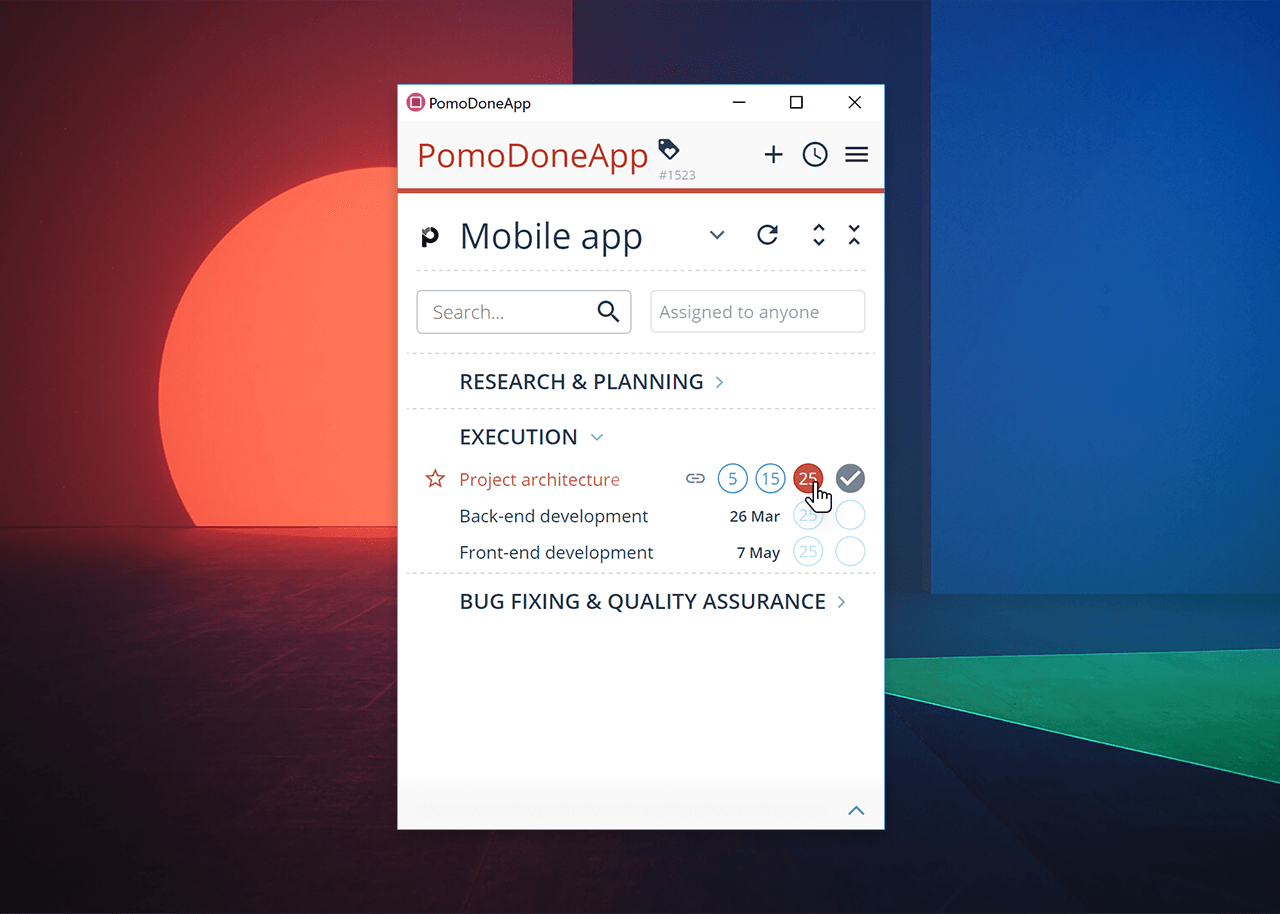
You could also install our Chrome extension, which allows you to start the Pomodoro timer right inside any Paymo task. And switch between tasks to be timed within the same Pomodoro interval, without stopping it.
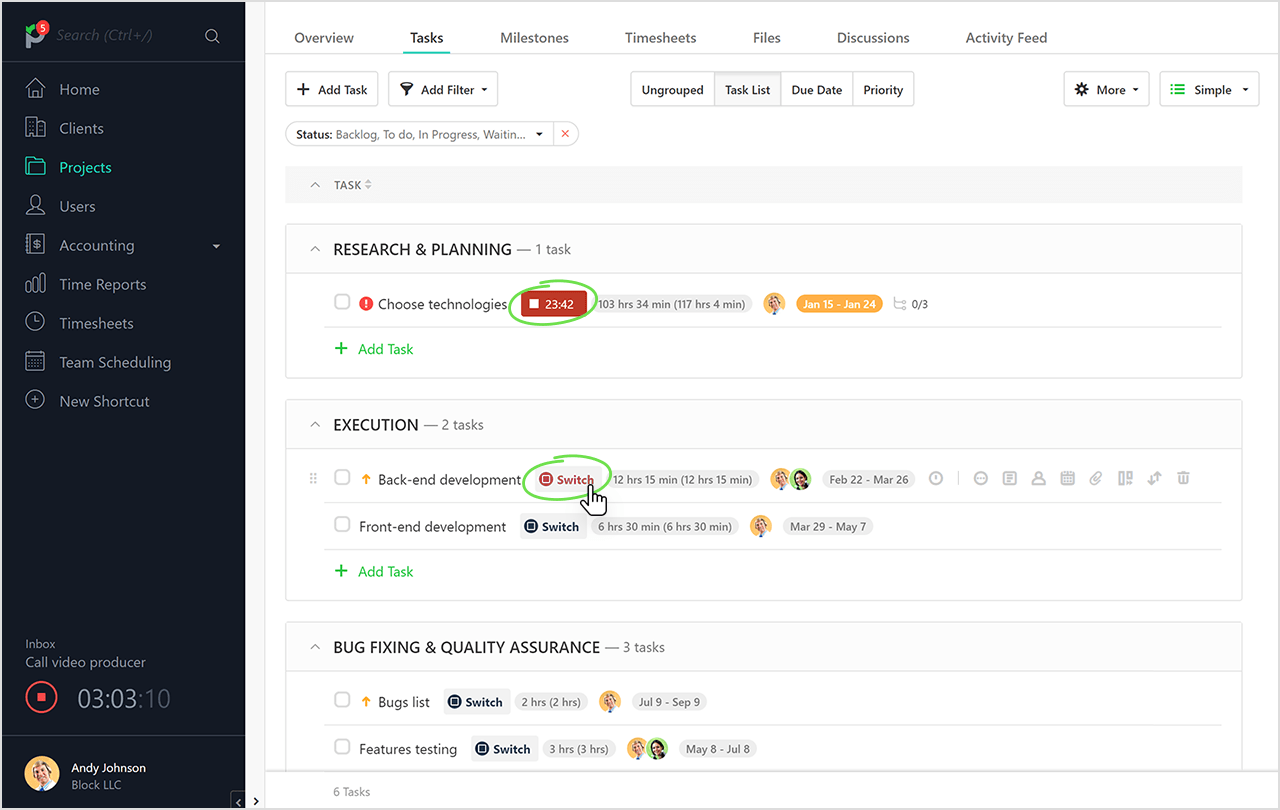
Exclusive for Paymo users
Want to see Paymo in action? Sign up for their free account or free trials and send us an email with the subject line “Paymo discount” to give you the details about the 10% discount. Only available to RoundPie users!
NB: The Paymo integration is only available to RoundPie users with the Ultimate plan – purchase yours today with a 10% discount:
Do you want to try before buying? Grab our special two weeks long Ultimate plan trial.
What would you like to know, and what would be the best way to share this information? What are the best tips & tricks? What workaround do you use? We'd appreciate your insight on these to make our integrations better, more productive, and more efficient. Comments and tweets are always welcome.