A lot of companies are letting go of their traditional, in-house team approach and moving on to hiring remote employees or freelancers to achieve goals and complete projects.
For example, let’s say you hire a team of in-house content writers. However, you feel that a few freelancers on your radar have better quality as compared to your team.
So, what is the ideal solution?
One way is to retain a few in-house team members and hire the best freelancers to get work done easily. But, this raises a grave issue - how do remote teams communicate with each other? How do we keep them in the loop?
The best real-life example that comes to my mind when talking about mastering team collaboration is UNICEF’s Global Innovation Center’s work ethics. The center works on pushing remote work to the extreme, and the team consists of 17 people who live in 11 different locations. Out of these 17 people, 71% telework, 53% are nomadic, and 41% work part-time. Even with such a team situation, the GIC manages to meet its deadlines hassle-free.
So, yes, managing and communicating with a spread-out remote team can be exhausting, but it is not impossible. From timing to scheduling differences, geographically dispersed teams are difficult to manage. That’s why they need to have a work management system in place to avoid major issues in a project.
By adopting an effective work management system, you can master team collaboration with remote employees. The ideal way to do so is to choose a project management solution that has all the needed features.
A project management system offers all the needed features to collaborate with your team, anytime and anywhere! Along with team collaboration, the software also helps in defining clear goals, managing multiple projects, and generating well-structured reports and invoices.
Let’s see how team communication can be made easy by choosing the right software.
1. Track work progress to boost team productivity
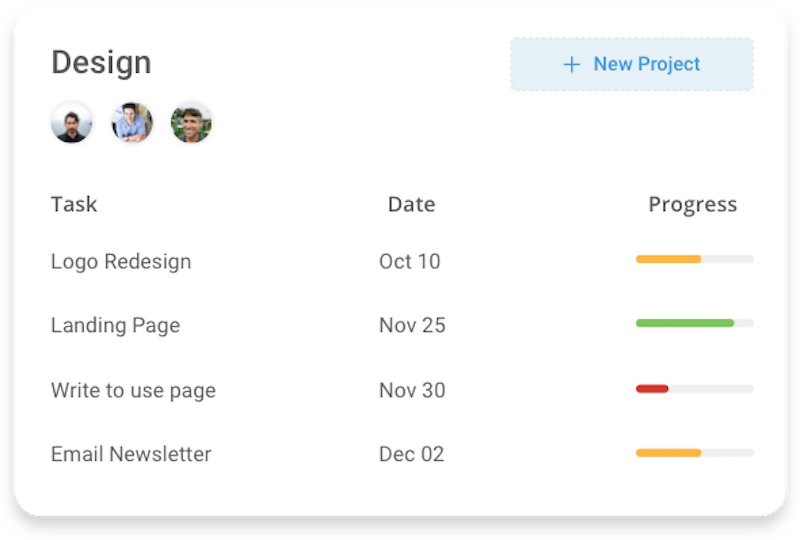
According to the State of Project Management Survey 2017, “only 37% of teams in the UK completed projects on time - more often than not.” Incomplete projects or not being able to meet deadlines is one of the top reasons why most companies fail. Be it an in-house or remote team, manually keeping track of work progress can be a daunting task and, in some cases, impossible.
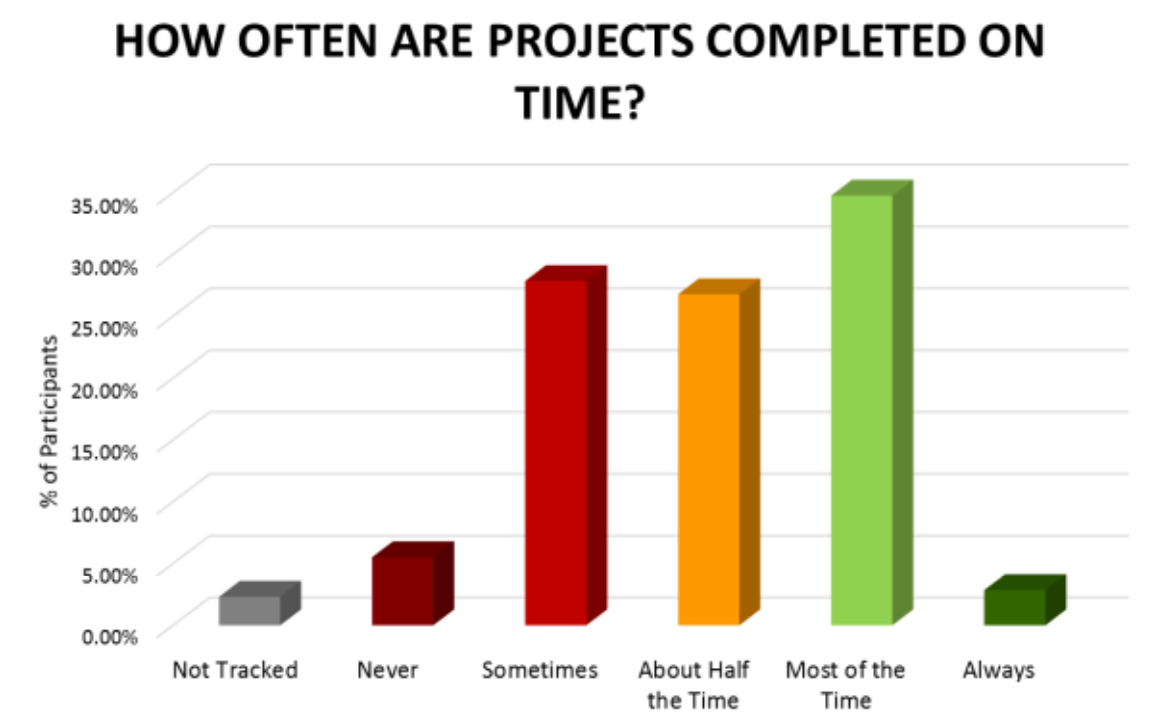
One tool that can help you achieve this is RoundPie. The app helps you in keeping track of time spent by each team member on a particular project but also tracks work progress. As a result, this helps managers in making the necessary adjustments to meet their deadlines along with the changes needed for boosting team productivity as well. You can also deploy a robust project management software to achieve this.
2. Collaborate with team members in real-time
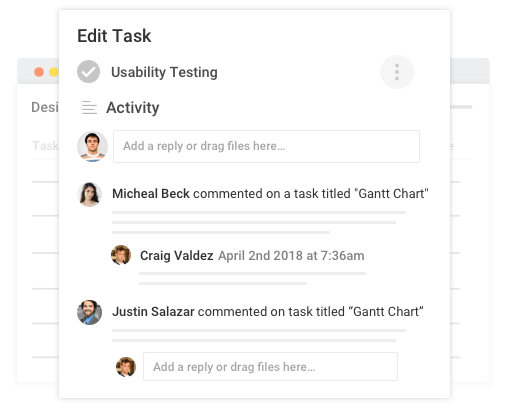
Collaborating with team members in real-time, especially with remote teams, is never really easy. According to a survey conducted by Atlassian, 59% of workers recognized team communication as a major obstacle to success. A PM tool helps in bridging this gap and overcome such obstacles with ease.
A simple work management system offers all the needed features for managing both in-house and remote teams in real-time. Managers can post their task comments and use an in-built live chat feature to communicate with the team.
3. Always stay updated through notifications
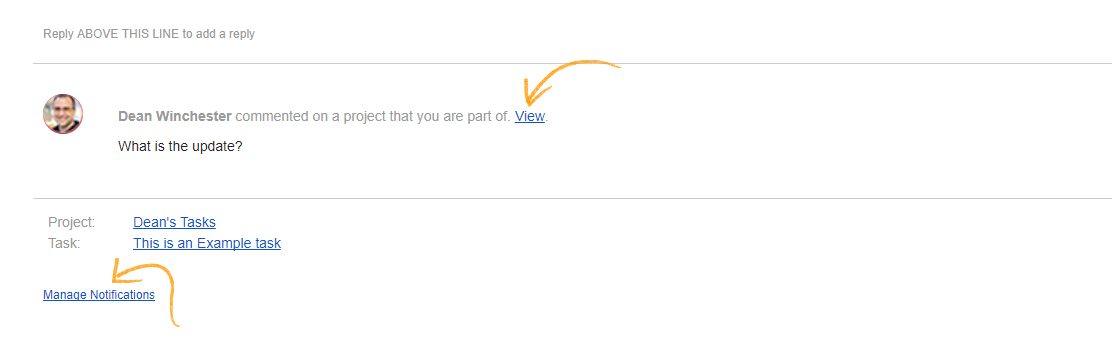
A work management system enhances and improves team communication with remote employees. But, the project management tools must-have features, such as task comments and push notifications, to keep all team members and managers updated. That software should be capable enough to send email notifications for assigning tasks and giving feedback on a task through comments, to everyone working on the project.
Such notifications make sure that all team members and managers act upon the task at hand immediately, therefore, minimizing the risk of missing deadlines and ineffective communication. This feature als
4. Share files with team members on one portal

When working with a remote team, managers find it difficult to maintain a log of work submitted by their team. Along with that, it is tough to track and give feedback to each team member. But with PM software in place, all these issues can be addressed and eliminated all together.
Through a PM tool, managers can:
- check work status and share multiple files with their team on a single portal.
- say goodbye to internal storage! Because all files are saved on the cloud
- give feedback and keep a log of work submissions
5. Generate well-structured reports and invoices
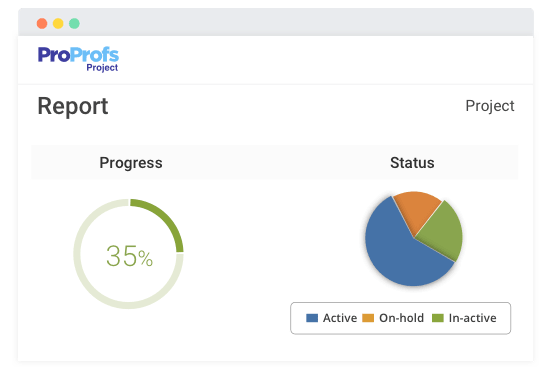
Did you know project managers still use spreadsheets to manage their data and generate reports?
According to a VisionOne survey, “Between 2015 and 2016, the percentage of managers using spreadsheets to manage Agile projects and generate reports decreased from 74% to 67%.”
Using spreadsheets to generate reports is really time-consuming. But a robust work management system that uses a simple project management software to provide managers all the needed tools can help in creating well-structured reports. Along with reports, they can manage the other daunting tasks, such as generating accurate invoices, without any mathematical errors.
All this can be achieved by choosing a PM tool that offers features such as report and invoice generation, making the excruciating and time-consuming task easy, fun, and time-efficient!
The Takeaway
According to the Global Mobileforce Forecast, 40% of the world’s employees (equivalent to 1.87 billion) will be mobile by 2022. Moreover, the number can reach as high as 75% for highly developed countries. So, the day is not far when managing remote teams would be a necessity.
So, as discussed in this blog post, choosing a simple project management software is the ideal way out. Not only can you master team communication with remote employees using this software, but also track team progress and generate accurate reports and invoices.
The software also helps in evaluating team productivity. How? Through a robust reporting feature. Insightful reports help managers to take necessary actions to improvise the team’s work further and meet deadlines more efficiently. So, look for a project management software that offers you all the features mentioned in this blog post to master team collaboration with remote employees.
About The Author:
David Miller is a technical writer, his works are regularly published in various papers and top-notch portals. His rich experience in project management software helps him offer a latest and fresh perspective on improved efficiency in workflows across organizations. His informative works on similar lines can be viewed on [ProProfs Project]. Follow David on Twitter @davidmiller4312 or connect on LinkedIn.
What would you like to know and what would be the best way to share this information to you? What is the best tips & tricks, what workaround do you use? We'd really appreciate your insight on these ones to make our integrations better, more productive and much more efficient. Comments, tweets are always welcome.