Are you planning to create an eLearning course but not sure about which authoring tool to buy?
Well, the eLearning industry is blessed with a large number of authoring tools that come in all shapes and sizes, and with myriads of useful features. Amidst all this, selection can often be a challenging task.
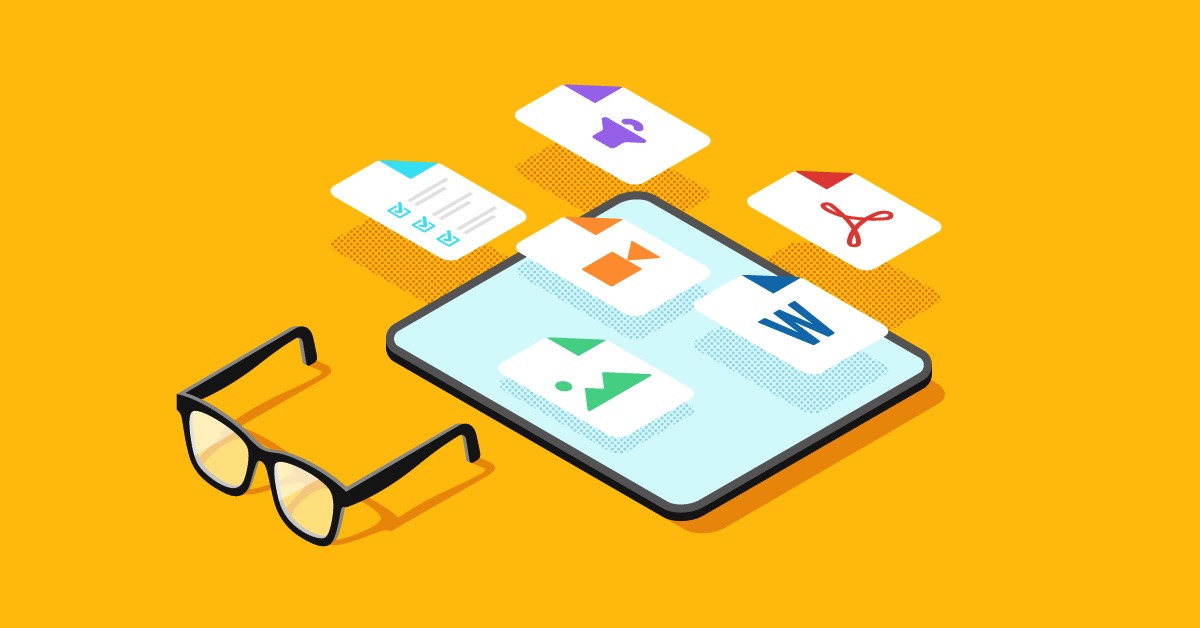
But don’t worry. We are here to make this easier for you.
In this post, we are sharing a list of six of the top eLearning authoring tools with which you can easily create a potentially successful training program.
1. Elucidat
This one’s perfect for an ambitious team that wants more done in less time.
Elucidat is a cloud-based authoring solution that will enable you to accept and respond to updates more efficiently.
Speaking of the features, this tool has an in-built library of attractive templates that can easily create interactive courses.
Also, this tool offers great customization features so the course authors can build even the most complex programs with ease.
For a better understanding, here’s a small list of features that come home with Elucidat:
- A vast template library
- A suite of interactions
- Easy Brand importing
- A WYSIWYG interface
- Easily apply existing styles to all new projects
2. Adobe Captivate
Now comes the turn for this popular authoring tool from Adobe.
So, it's a desktop software that's available for both Mac and Windows. Users can set it up on their PCs and start using it.
Rich with some of the latest eLearning features, a good speed, efficiency, and functionality, it's known to be one of the most powerful eLearning tools currently available.
It's high-quality screen recording features allow authors to create system demos that can be easily added to the course's content.
However, the tool isn't all about the happy vibes.
Its steep learning curve comes with limited support. Plus, it's a desktop software, so scaling can be a little tricky as the option of cloud backup is not there.
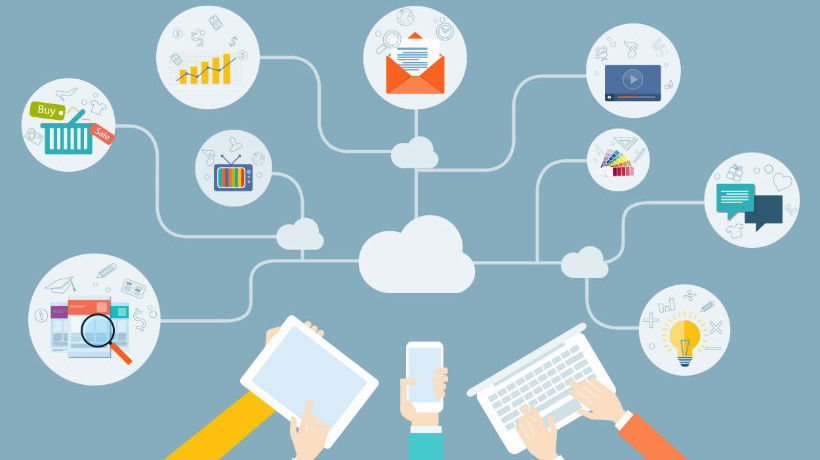
3. Gomo
For anyone who likes the concept of cloud-based authoring tools more than the desktop applications, Gomo is a good fit.
Whether you are creating an employee training program or a course for your students, Gomo allows you to easily create web-style course content.
So, designing goes like drag and drop. And when you are satisfied with the aesthetics, you can add content.
The tool has a library of interactive templates that are easy to set up and edit.
Speaking of the weaknesses, the tool certainly has several layout limitations.
4. DominKnow ONE
Here’s the next one on this list.
DominKnow ONE is a sweet blend of Claro and DominKNOW flow, offering several screen capturing, authoring and simulation capabilities.
Coming with a wide range of themes and templates and strong design capabilities, DominKnow ONE allows its users to create complex and unique page styles with ease.
Speaking of the overall speed and performance of the tool, once you get familiar with its features and navigation, it becomes one of the easiest and most comfortable tools to work on.
Plus, the tool creates courses that are easily scalable and can be copied and pasted, as they are. Also, there are features for importing and exporting translations.
All of this speeds up the course development and management processes.
5. Easygenerator
One of the most successful cloud-based eLearning tools, Easygenerator allows its users to easily and quickly grasp the features and setup an eLearning program.
The tool comes with a wide variety of pre-built course templates that users can choose from. Also, with Easygenerator you can define roles for your team members and course’s co-authors.
Speaking of scalability, Easygenerator allows you to duplicate and reuse the course content for different purposes. However, the scaling process for this tool isn’t the easiest.
Apart from this, the tool is one of the best bets for any eLearning author who’s just starting off with eLearning. But, due to its limited features, it may not be that good for experienced eLearning professionals. So, be mindful of that.
6. Articulate Storyline
So, this one is only for Windows users. It’s a simple-looking yet powerful authoring tool which’s UI looks and feels like Microsoft Office PowerPoint.
Anyone who has the skills, a good aesthetic sense and the right knowledge about the course can create highly customizable and engaging training programs with Articulate Storyline.
Just keep in mind that this is one of the sophisticated authoring tools, which may need more time in the beginning. So, if your organization can’t afford to put those efforts in, this may not be a great option for you.
Final words
Finding a qualified authoring tool is important for building a successful eLearning program. And in this post, we listed six such tools that can help you create almost all types of courses. Additionally, here's another list of great platforms we highly recommend for creating any eLearning course to suit all possible needs. Just make sure that the course’s content is also spot on. For that, you can get in touch with qualified eLearning providers.
Hopefully, you enjoyed reading this post and found it useful.
About the author:
Costa Lamprou is the head of PPC at The Elearning Industry Network. With experience from everything ranging from product development and sales to training and PPC, Costa helps eLearning businesses reach their full lead gen potential. When he isn’t helping clients succeed, Costa likes to expand his marketing horizons with the help of eLearning courses.
What would you like to know and what would be the best way to share this information to you? What is the best tips & tricks, what workaround do you use? We'd really appreciate your insight on these ones to make our integrations better, more productive and much more efficient. Comments, tweets are always welcome.