Creating a compelling video for your small business is an excellent way to boost brand visibility and get noticed in the competitive market.
Since videos provide both auditory and visual stimulation, that keeps audiences more engaged for longer durations of time than just text and develops a strong interest in the content. Video marketing for business can be extremely useful when it comes to helping potential buyers learn about the products or services your business offers. Besides, websites with videos can increase your chances of showing up on the first page of Google search by 50 percent. In particular, product videos can help in skyrocketing sales as visitors are 64 to 85% more likely to make a purchasing decision after watching a video.
And that’s not all - social media algorithms also favor videos over other content formats as videos appear right on top of newsfeeds of every platform. Compared to text or image, only posts, videos shared on social media generate 1200% more shares. In other words, if you are passionate about improving brand recognition and developing a roster of loyal customers who keep the cash register ringing, it’s time to be part of the video bandwagon.

But there’s a catch. Consistently creating high-quality videos can impact your business productivity. Unless you streamline the video-making process, you may find it challenging to focus on what you want to do - creating amazing videos for your audience.
So here are 3 time management hacks you can use to boost your video marketing productivity.
1. Always use a storyboard for better business productivity
Storyboards are an integral part of the pre-production process. Think of storyboards as the first draft of the video script, except that it is visual. They provide a breakdown of each shot of your video so you can get an idea about how the scenes will play out.
Storyboards are great for organizing shots, especially when you are shooting corporate video because you need to make every shot count. You will usually have a series of visuals that need to be assembled for putting together the final video. Later, you can use an online video maker to put these visuals together and create an engaging video.
Take, for instance, an explainer video that doesn’t have too many scenes, but each image needs to be carefully arranged for the final product to make sense. With a storyboard, you can get an overall idea of how to achieve this without getting into full-fledged production mode. Moreover, you can also identify critical errors in narration or use of visuals during the storyboarding phase and take care of them even before you begin editing.
You can gather all the footage in one place so that you don’t forget to add critical clips. Using a storyboard, you can figure out the best way to sequence the shots within the limited timeframe and find out how something looks on the screen. They can also help even if you are using stock footage for creating a video.
The ultimate goal is to bring the written content to life and deliver the message effectively. While there are various ways of creating a storyboard, it’s advisable to use storyboard templates for enhancing business productivity. You can also use storyboarding software available online that makes it incredibly easy to add or remove scenes and save time.
2. Reduce editing time in half by using video templates on an online video editor

Video editing is a long-drawn process because of the sheer number of steps involved. Suppose you are planning to edit your videos manually. In that case, you will need to start by transferring the footage to your computer, converting them into the correct formats, browse through the rushes, and finally, start editing. To make the video more appealing, you may also need to spend additional time jazzing it up by adding effects or transitions. To streamline the video editing process further, you can utilize an m3u8 online player, which allows you to preview and manipulate video content directly from web sources.
Your choice of tools has a significant impact on your business productivity. If you want to get your work done faster, using customizable video templates is a good idea. Here’s where online video editors step in. They come with professionally-created templates, stock footage, and a media library that makes it easy to create videos quickly. Moreover, they ensure that you don’t miss adding critical elements to your videos such as titles, logos, captions, transitions, and CTAs to take them to the next level. Consider using an online logo maker if you don't want to hire a designer.
Hiring a video editor or producer is an expensive affair. Be ready to shell out more than $5,000 for just a minute or two long videos. In contrast, online video editors are free to use. You also don’t need to be a design pro to make compelling videos - the templates are creative and easy to use, making them perfect for beginners.
There’s something oddly satisfying about getting hands-on with the video-making process, and video editors do not take away that joy. You still get the opportunity to select the proper footage, enhance the viewing experience by adding music, playing around with the color palette, etc., and showcase the finished product to the world.
3. Use a video resizer to get the correct dimensions for your video for any social media platform
Since videos are a powerful marketing tool, uploading them across social media platforms is a productive way to reach out to more audiences. However, you need to optimize the videos to the specifications provided by each platform to increase audience engagement. Doing so also helps you figure out the ideal way to compose your videos so they look aesthetically pleasing and keep the audience hooked. In the absence of resizing or fixing the aspect ratio, your audience may miss out on important elements of the video and simply scroll past it without paying attention to the CTA.
Regardless of your industry, using the correct social media video specs is crucial for all brands. For example, on Instagram, all videos must be 864 pixels by 1080 pixels with an aspect ratio of 4:5 for vertical feed posts. Instagram Stories need to be in portrait mode with a 9:16 ratio. In contrast, for Facebook, the recommended video dimensions are 1280 pixels by 720 pixels for both landscape and portrait formats. The aspect ratio for landscape video is 16:9, whereas it is 9:16 for portrait videos.
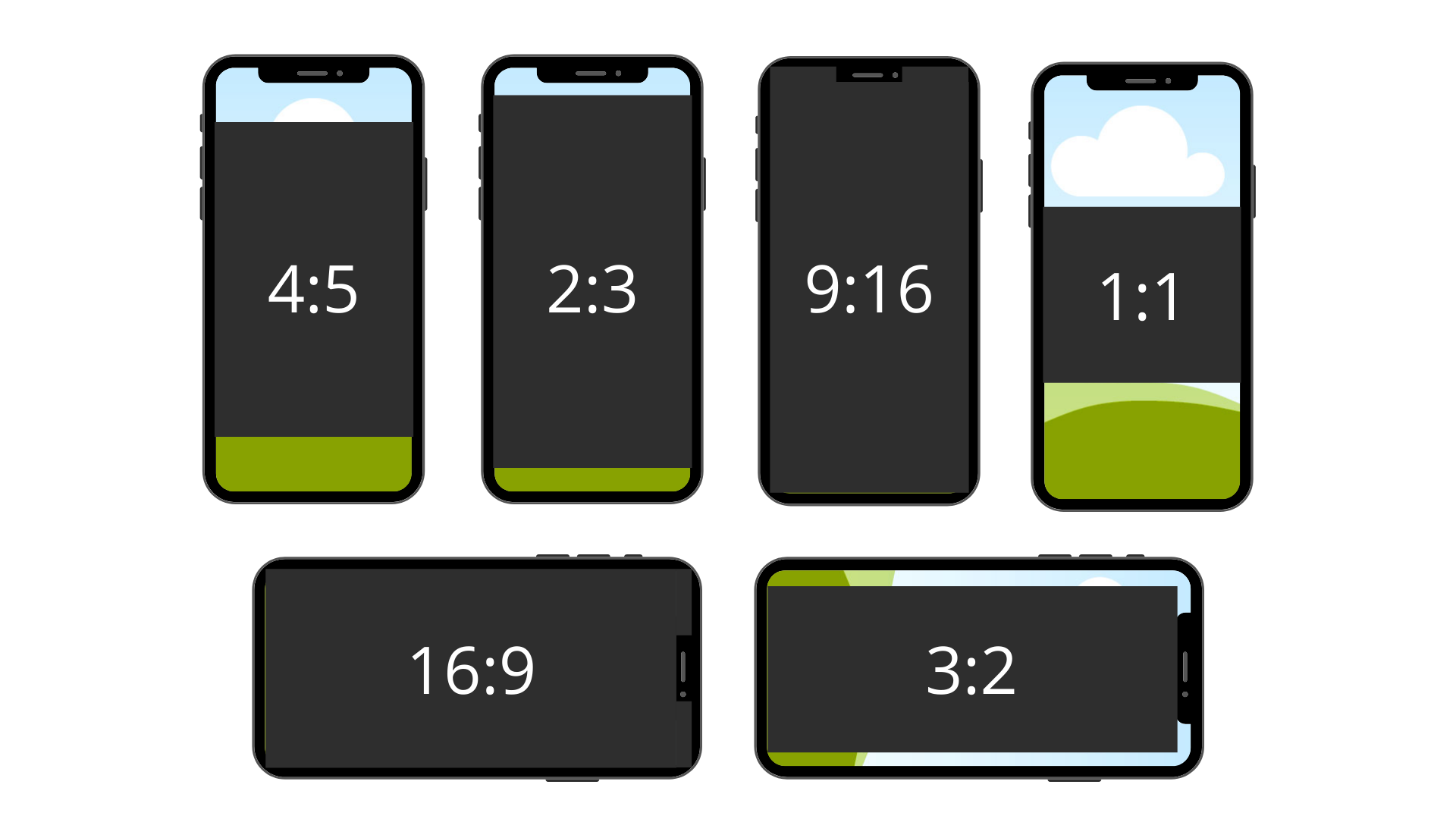
But editing individual videos for each platform can be a nightmare and take up a lot of your time. As a result, you may find your business productivity severely impacted, leaving you no time for attending to the other needs of your business.
Here’s an easy fix to find the right fit for your videos. Use an online video resizer to convert the video dimensions for each platform without affecting the overall quality. Most online video editors also offer a resizing option that you can use while editing. You can also upload the resized video to the relevant social media platform directly.
Resizing allows you to repurpose the same video for different platforms and enhances your business productivity. As an upside, you can create more videos for your business with all the time you saved.
Final Words
Traditional marketing efforts will only get your business so far. If you are still not utilizing the power of videos to drive sales and create more engagement, the time to start is right now!
With these time management tips, we hope you create jaw-dropping videos for your business without spending hours before your computer or hampering your business productivity.
About the author:
Madhushri Banerjee is a content strategist and startup marketer with a passion for sustainable living. She currently aids organic growth at Clipchamp, the online video editor that empowers anyone to tell stories. You can connect with her on LinkedIn.
What would you like to know and what would be the best way to share this information to you? What is the best tips & tricks, what workaround do you use? We'd really appreciate your insight on these ones to make our integrations better, more productive and much more efficient. Comments, tweets are always welcome.