LinkedIn is a powerful professional networking tool, but with thousands of connections, it can be challenging to track who you know and how they can help you. To make the most of your LinkedIn connections and increase your productivity, it's important to organize them effectively.
In this article, we'll discuss some tips and strategies for organizing your LinkedIn connections, including how to categorize them, stay in touch with them, and use LinkedIn's built-in tools to your advantage. With a little bit of effort, you can turn your LinkedIn connections into valuable assets that can help you achieve your professional goals more efficiently.
But first, let’s go over why LinkedIn connections are so important.
The importance of LinkedIn connections for businesses
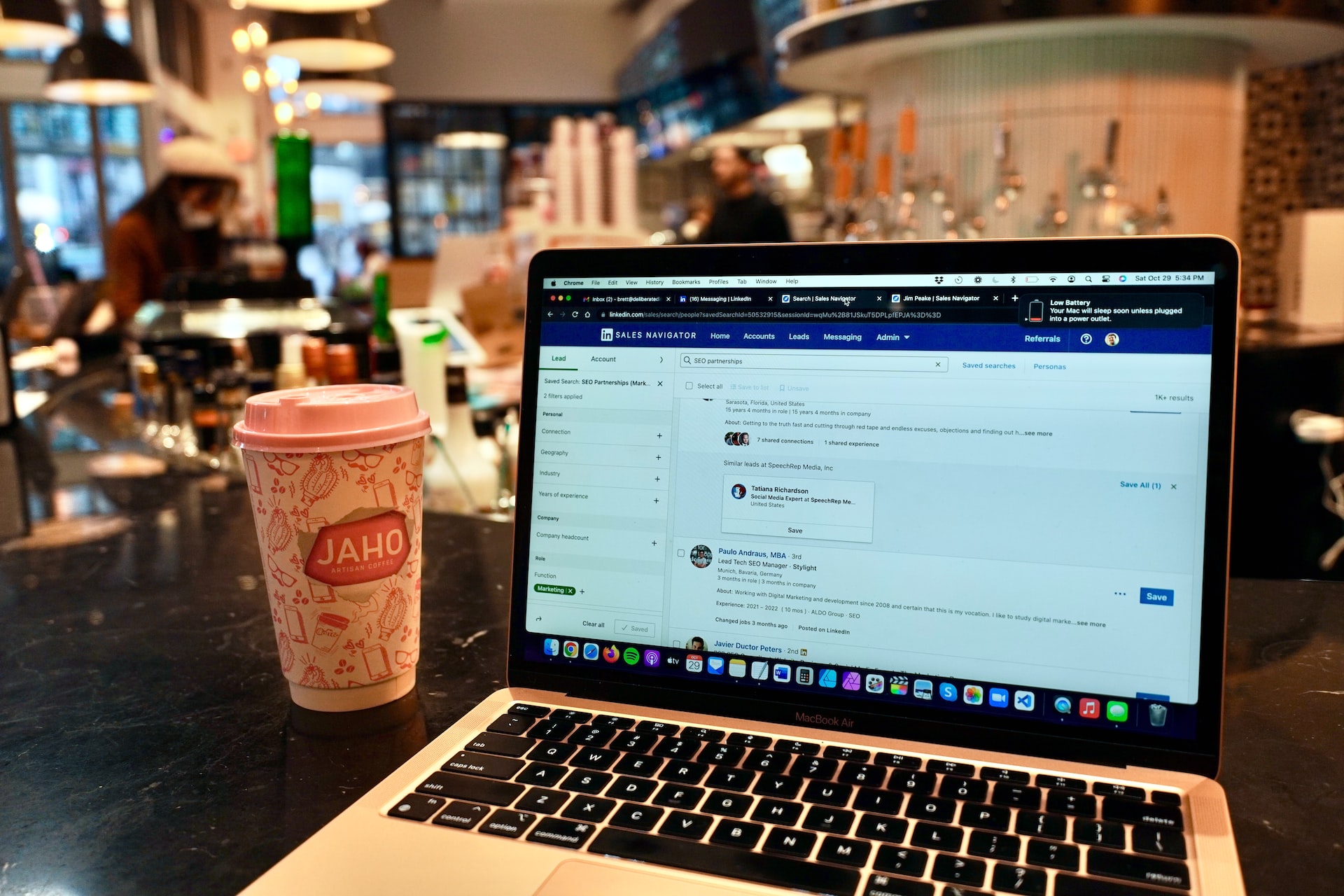
Simply put, the more connections you have, the more exposure your business will get. When you connect with other businesses on LinkedIn, their employees will see your company name in their list of connections. And when people see your company name frequently, it will start to stick in their minds. That's valuable branding that can lead to new opportunities down the road.
Of course, it's not just about numbers; the quality of your connections matters just as much as the quantity. It's better to have 100 quality connections than 1,000 random ones. A quality connection is someone who is in your target market or industry and who could potentially benefit from doing business with you.
Here's a closer look at why your LinkedIn connections matter for your business.
LinkedIn connects you with key decision-makers. When you add new connections on LinkedIn, you're increasing your chances of being seen by people who matter. According to Hootsuite, 4 out of 5 LinkedIn users influence business decisions. In particular, this enables B2B marketers to connect with the right decision-makers.
LinkedIn builds trust and credibility. When potential customers see that you're connected to other businesses and professionals on LinkedIn, they'll be more likely to trust you. They'll also be more likely to see you as an authority in your industry.
LinkedIn allows you to target ads effectively. According to HubSpot, Facebook (.77%) and Twitter (.69%) both had lower visitor-to-lead conversion rates than traffic from LinkedIn (2.74%), which was over three times higher (277%). LinkedIn offers very granular targeting options for ads, which means you can reach the people who are most likely to be interested in your products or services. You can target people based on their job titles, company sizes, locations, etc.
LinkedIn is a great way to connect and build relationships with influencers. There are many influencers on LinkedIn who can help promote your business if you're able to connect with them and build a relationship. You can also use LinkedIn to connect with potential partners and joint venture opportunities.
You can use LinkedIn groups to build relationships and drive traffic back to your website or blog
As you can see, LinkedIn connections can be highly beneficial for businesses. So if you're not already making an effort to grow your LinkedIn network, now is the time to start.
How to grow your LinkedIn network

There are a few different ways to go about growing your LinkedIn network. The first is by manually sending invitations to people you know (or think would make good connections) and asking them to connect with you. This method can be time-consuming, but it's often worth it because those personalized invitations tend to have a high acceptance rate.
Personalization is crucial for building strong customer relationships, as 99% of marketers agree that it helps advance customer relationships, and 78% of them claim that it has a "strong" or "extremely strong" impact.
Another way to find new LinkedIn connections is by using the "People You May Know" feature. This is a great way to quickly find and connect with 2nd-degree connections (people who are connected with people you're already connected with).
To use this feature, just go to your homepage and scroll down until you see the "People You May Know" section. Then all you have to do is click "Connect" next to whichever profiles look promising.
Finally, you can also join LinkedIn groups related to your industry or target market. This will give you access to a whole new group of potential connections who share your interests and could benefit from doing business with you.
Just remember that when joining groups, it's always best to participate in discussions and add value rather than just promoting yourself or your business incessantly — no one likes a spammer!
How to organize your LinkedIn network to boost productivity

LinkedIn is a powerful tool that businesses can use to connect with other businesses, build relationships, improve their social media engagement and find new customers or clients.
However, LinkedIn can also be overwhelming, especially if you have a large number of connections. The average number of connections on LinkedIn is 930 – so you can imagine it can be pretty difficult to build an engaging relationship with all of them. Let’s go over some tips on organizing your LinkedIn connections and networking more productively.
Use LinkedIn’s advanced search for more precise results
LinkedIn’s Advanced Search tool helps you easily personalize your searches. For example, you can easily search for contacts within a specific company, in a specific location, or with a specific job title.
You can also search by keyword. For example, if you work in a specific industry, you could search for key terms related to that industry. By focusing on specific keywords, you can find people on LinkedIn who share your interests and business goals.
Refining your searches enables you to efficiently locate the appropriate connections without losing any valuable time. LinkedIn can be a source of distraction, hence, to maintain a log of your tasks and prevent procrastination, utilize a time management tool such as RoundPie while arranging your network.
Segment your connections into categories for easier management
One way to make your LinkedIn network more manageable is to segment your connections into different categories.
For example, you might have a category for current clients, potential clients, referral sources, fellow business professionals, etc. This will help you quickly and easily find the people you're looking to connect with.
Another helpful tip for organizing your connections is to use LinkedIn tags. Tags are labels that you can apply to individual contacts so that you can easily find and keep track of them later. For example, you might tag someone as a "potential client" or a "colleague."
You can then use the search function to quickly find all the contacts who have been tagged with a certain label. This can be extremely helpful when trying to find a specific group of people in a large network.
Disconnect from inactive connections for streamlined engagement
Picture this: you're scrolling through your LinkedIn feed and you see a post from someone you connected with a few years ago... but you can't remember why. Or maybe you do remember why, but that person hasn't been active on LinkedIn in years. Or maybe, worst of all, you have no idea who that person is.
If any of these sounds familiar, then it's time for a purging of your LinkedIn connections. Nothing can hinder your productivity more than scrolling through irrelevant connections and not knowing what to do with them.
Here's why it's important to disconnect from inactive LinkedIn connections:
Out-of-date information clutters up your feed. Let's be honest, we've all been guilty of lurking on someone's LinkedIn profile only to find that their information is woefully out-of-date. Maybe they haven't updated their job title in years, or maybe their profile picture is still that group photo from their college graduation. In any case, having outdated information in your feed just clutters things up and makes it more difficult to find content that's truly relevant and useful to you.
Inactive connections are a security risk. Just like any other social media platform, LinkedIn is constantly changing and evolving, which means that new security threats are always emerging. In fact, more than half (52%) of all phishing-related attacks in the world have some connection to LinkedIn. By disconnecting from inactive users, you can help protect yourself and your network from potential security risks posed by inactive accounts.
It's just good practice. Maintaining an up-to-date and relevant network is simply good business practice. By regularly purging your LinkedIn connections of inactive users, you can ensure that your network remains strong and valuable both now and in the future.
Keep an eye on important conversations
There will be certain LinkedIn contacts more worthy of remarks or messages than others. So, it's important to keep in mind what others bring to the table while having conversations with them.
You can utilize a LinkedIn connections app that offers a bookmarking function to keep track of the conversations you find most useful and save time and effort.
If you save a conversation, it will always appear at the top of your LinkedIn inbox, making it easy to find and respond to messages from your most valuable connections.
Connect with people regularly — but don't overdo it!
Like all social media platforms, LinkedIn is all about building relationships—and relationships take time and effort to cultivate.
One way to nurture your relationships on LinkedIn is by connecting with people regularly — sharing their posts, commenting on their updates, and sending them messages from time to time.
Just be careful not to overdo it — if you're constantly messaging people or sharing irrelevant content, they'll likely tune you out or even unfollow you entirely.
To optimize the time and effort you spend building relationships on LinkedIn, consider using automation tools. With these tools, you can set up schedules to share posts, comment on updates, and send messages — all at once and in an automated way. However, be mindful of how often you use these tools — you don’t want to come across as spammy or intrusive. Using the right LinkedIn automation tools can help maximize your efforts and get the best results for your business.
Keep your lists up-to-date
The final step is to keep your lists up-to-date so that they continue to be useful.
As people move from one stage of the sales process to another (e.g., from prospect to customer), make sure you update their status accordingly. This will ensure that everyone on your list is where they're supposed to be and that you're interacting with them in the most effective way possible.
Now it’s your turn
LinkedIn is a powerful business tool that can be used to connect with other businesses, build relationships, and find new customers or clients. However, if your LinkedIn network is large and unwieldy, it can be challenging to keep track of your connections and find the ones you need when you need them. This can seriously hinder your productivity.
But optimizing your LinkedIn network for business doesn't have to be difficult — just follow these simple tips and you'll be able to supercharge your networking efforts and become more efficient.
With a little bit of effort, you can turn LinkedIn into a powerful business tool that will help you find new customers and grow your business like never before!
About the author:
Brenda Jones is a passionate business blogger, tech nerd and gamer. She is interested in topics that cover business communication, sales, online branding, digital marketing and social media, business tools and extensions, as well as organization and management of LinkedIn connections.
What would you like to know and what would be the best way to share this information with you? What are the best tips & tricks, what workaround do you use? We'd really appreciate your insight on these ones to make our integrations better, more productive, and much more efficient. Comments, tweets are always welcome.