Email marketing is a crucial component of any successful digital marketing strategy. Businesses can reach their customers and prospects with relevant and personalized messages.
However, managing email campaigns is no easy task. In fact, it can be time-consuming at times, especially if you need a streamlined workflow. This is where optimizing your email marketing workflow, you can save time, increase efficiency, and improve productivity and the effectiveness of your campaigns.
In this blog post, we'll share several tips for streamlining your email marketing workflow to help you save time without compromising on the quality of your campaigns.
1. Define Your Objectives

Defining your email marketing objectives is essential to guarantee the success of your email campaigns. By setting clear objectives at the very beginning, you can ensure that your emails are focused, relevant, and effective in achieving your business goals. It can also help you to stay on track and avoid wasting time and resources on activities that do not support your objectives.
To define your campaign’s objectives, begin by identifying your business goals. And then, figure out how starting an email marketing campaign helps meet these goals. After that, identify what actions you want your subscribers to take. Do you want them to make a purchase or visit your website? Perhaps you want them to download a resource like an eBook?
Once you have answered these questions, set some key performance indicators to help you measure your email marketing campaign’s success. Some KPIs include open rates, conversion rates, revenue, and click-through rates. Finally, use these KPIs to set measurable and realistic objectives for your campaigns.
Here are some email marketing objective examples:
- Increase the number of website visits from email campaigns by 20% in the next quarter.
- Improve email open rates by 10% through subject line optimization and segmentation.
- Increase the click-through rate on product promotions by 15% by including more engaging visuals and compelling calls to action.
- Grow the email subscriber list by 25% by offering a valuable lead magnet or incentive.
- Boost revenue from email campaigns by 30% in the next six months through targeted promotions and upsells.
2. Develop an Email Marketing Calendar

Developing an email marketing calendar helps you plan and organize your email campaigns in advance, ensuring you meet your objectives and consistently engage your subscribers. An email marketing calendar can also help you avoid last-minute scrambles to create content or send emails, reducing the risk of errors and oversights.
If you don’t know how to develop an email marketing calendar, here are some steps to follow:
- Define your email marketing objectives and align them with your business goals.
- Identify your target audience and segment your email list based on their interests and behavior.
- Determine the frequency of your email campaigns and the types of content you will send (such as newsletters, promotions, or event invitations).
- Create a calendar template that includes dates, campaign themes, email content, calls-to-action, and deadlines.
- Assign responsibilities to team members involved in creating and executing your email campaigns.
- Test and refine your email marketing calendar over time based on the data and feedback you receive. Incorporating event tracking can be particularly beneficial in understanding subscriber interaction and improving campaign effectiveness.
You may be wondering what particular campaigns require an email marketing calendar. Here are some examples to give you an idea:
- Monthly newsletter: This calendar outlines the topics, featured products or services, and events to be included in your monthly newsletter.
- Holiday promotions: This calendar highlights your upcoming holiday promotions and campaigns, including the timing, content, and goals.
- Seasonal campaigns: This plans your seasonal campaigns, such as summer, fall, winter, or spring, and the relevant content, promotions, or events.
- Product launches: This calendar coordinates the timing and content of your product launch campaigns, including teasers, pre-orders, and post-launch promotions.
- Automated campaigns: This calendar maps out your automated email campaigns, such as welcome emails, abandoned cart reminders, or customer feedback requests.For instance, Flodesk's abandoned cart email examples can demonstrate effective strategies for re-engaging potential customers who left items in their online shopping carts. These emails offer compelling content and incentives to encourage shoppers to complete their purchases, ultimately boosting conversion rates.
3. Customize and Optimize Your Email Templates
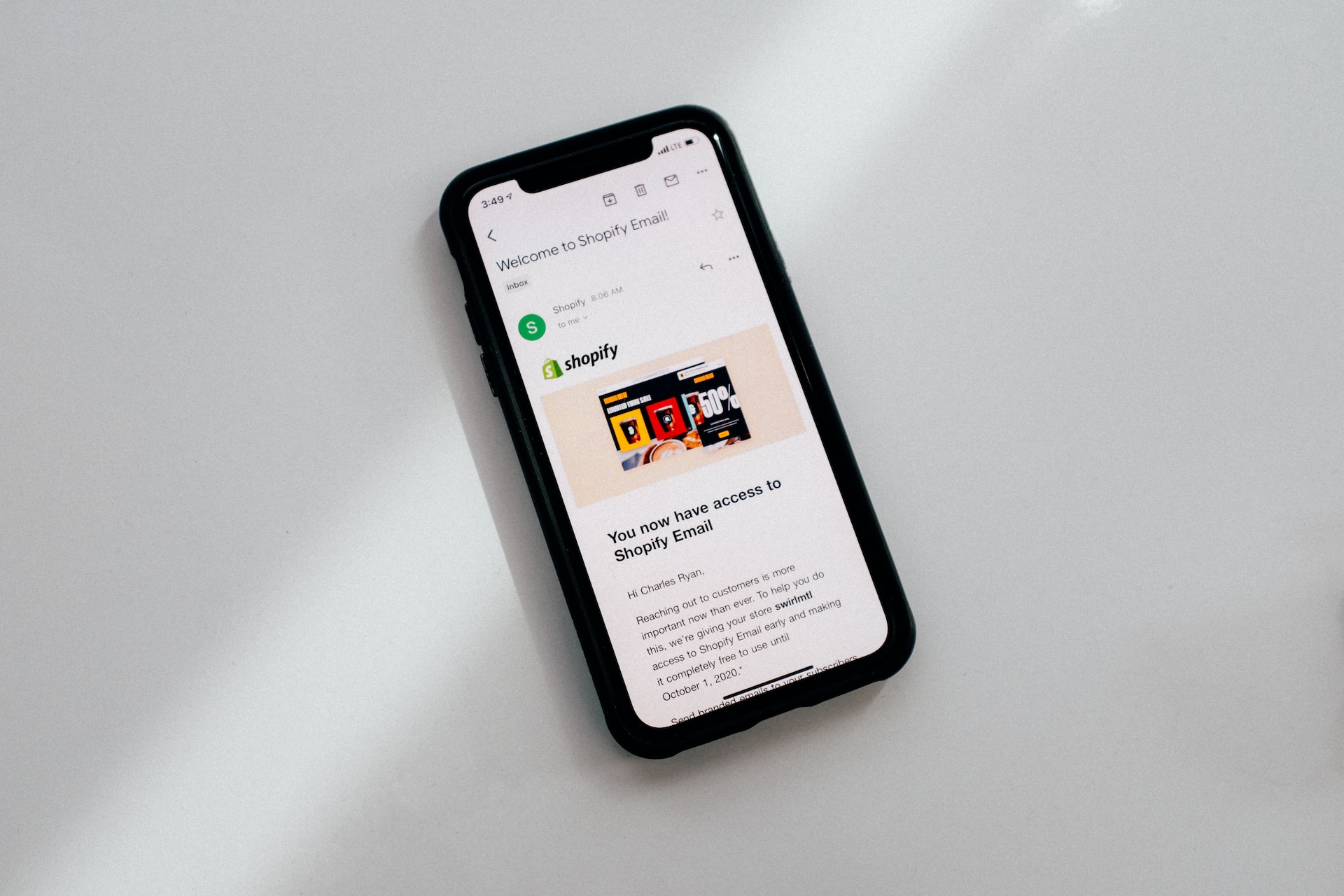
An email marketing template can save you a lot of time and resources. And the best thing about these templates is that they allow you to create consistent emails and keep your brand identity intact. To enhance your email marketing efforts further, consider integrating a free email verifier to ensure your contact list is accurate and up-to-date.
You can use the same layout across all emails to ensure your customers recognize and remember your emails. A good email template should have the following components:
- Header and footer: An effective email template includes the company logo or brand in the header and footer. It also has an unsubscribe link in the footer. This helps reinforce your brand identity and keeps your emails compliant with anti-spam regulations.
- Call to action: For an email marketing campaign to be more effective, it should have at least one call to action. This could be an offer to visit your website, sign up for a newsletter, or take advantage of a promo.
- Responsive design: Nowadays, more people view emails on mobile devices. This only means it is essential to use a responsive template so your emails look great on any device.
- Images: Using images in your emails is ideal for adding visual interest and making them more engaging.
Creating an email template can save you time in the long run by allowing you to quickly create email campaigns without starting from scratch each time. Once you’ve created a template, you can easily customize it with different images and messages while still maintaining a consistent look and feel.
Benefits of Using an Optimized Email Template
By creating optimized email templates, you can ensure that your emails are consistent in design and branding, easy to read and navigate, and optimized for deliverability and engagement.
Optimizing your email templates can help you in many ways, including:
- Saving time: Optimized templates can reduce the time it takes to create and send emails, allowing you to focus on other critical aspects of your email marketing campaigns.
- Consistency: These templates help ensure your emails have consistent branding, design, and messaging, strengthening your brand image and building trust with your subscribers.
- Deliverability: Optimized templates are more likely to be delivered to your subscribers' inboxes and avoid spam filters, increasing their chances of engaging with your content.
You spend a lot of time and effort creating an email marketing campaign. So, it helps to optimize it and follow some best practices to ensure your campaigns achieve your goals.
- Keep it simple. It is advised to use a simple, clean design. Ths way, your message is easy to read and navigate. If possible, avoid too many graphics or cluttered layouts that can be overwhelming so as not to distract your readers.
- Incorporate your brand. Don’t forget to include your branding elements, such as your logo, colors, and fonts. This allows you to establish a consistent brand image.
- Personalize your emails. Personalize your emails with subscribers' names, locations, or other relevant information.
- Perform A/B tests. Test your email templates and come up with different scenarios. Make sure you include tests that focus on checking whether or not your emails display correctly across different email clients and devices. And if you need help with performing A/B tests, Indeed's advanced search feature is an excellent tool that can help you quickly find qualified candidates for your email marketing campaigns.
4. Automate Your Email Marketing Campaign
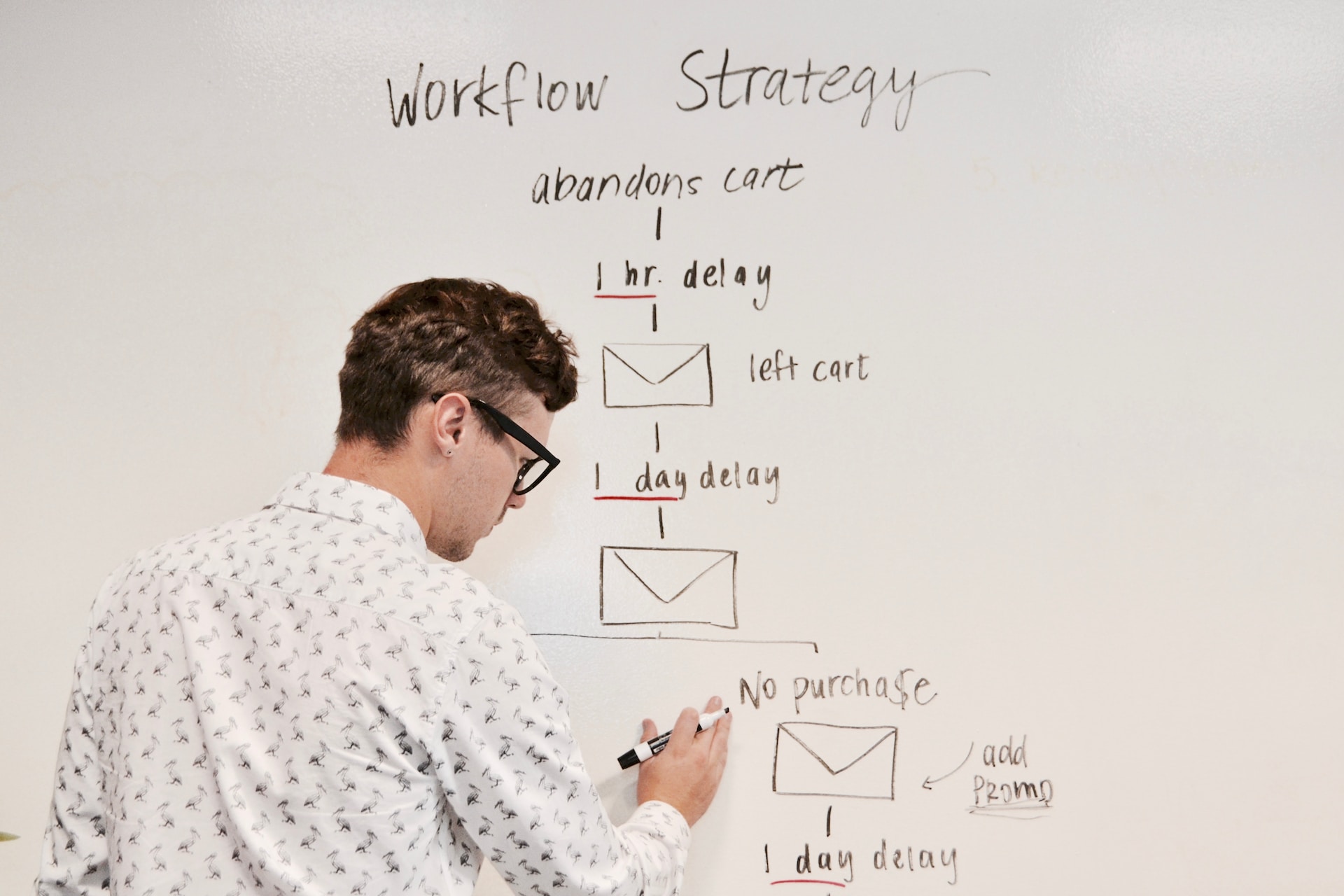
Nowadays, you can find plenty of software applications and tools that make your work streamlined and more manageable. A concrete example would be professional resume builders that make it easier for professionals to create resumes for job applications.
When it comes to email marketing, the same thing applies. An email automation tool has introduced features that make running email marketing campaigns easier than before.
You can set up the system through email automation features to do all the work, so you don’t have to. It will send the email to your subscribers, so you need not input email addresses and figure out which emails go to whom.
Currently, the most popular email service providers allow automation throughout campaigns. Aweber and MailChimp are among the most popular service providers, giving users access to tools for email automation.
If you think email automation won’t work for you, think again. Here are more email marketing automation benefits to convince you:
- Personalized customer experiences: Research suggests that personalized emails help produce a 139% increase in click rate, unlike static one-time content. And when you automate personalized emails, you can send out a series of messages that help you nurture your relationships with your customers.
- Focus on other things that matter: Automation has changed the processes of many teams in various ways. And for email marketing teams, for instance, this means lesser time spent preparing email lists and sending messages.
- Improved customer retention rate: For many marketers, selling to an existing customer is easier than convincing a new one to purchase. In fact, 52% of marketers develop a strong email marketing strategy geared towards customer retention. What this means is that you can simply schedule your emails so that your previous customers can regularly get updates from you. Who knows? They might make another purchase since they already know who you are.
- Scale your marketing efforts: If you already have a system that sends a message for you every time they subscribe or sign up to your mailing list, you don't have to check if someone is available to do the work constantly.
Types of Automated Email
Email marketing automation is a real game-changer, bringing many benefits to both marketers, business owners, and even customers.
In this section, let's explore some of the most popular types of automated emails businesses use to engage with their subscribers and convert them.
- Welcome emails: These are sent to new subscribers to introduce your brand and set expectations for future communications.
- Abandoned cart emails: These emails are sent to subscribers who abandon their cart, reminding them of the products they left behind and encouraging them to complete their purchase.
- Nurture emails: Such emails are sent to subscribers who show interest in your brand but aren't yet to be ready to make a purchase, providing educational and interactive content and building trust.
- Re-engagement emails: These emails can help businesses recover lost leads quickly. Picture this- these kinds of emails can reignite customer engagements like adding fuel to an engine that hasn't been fueled in a minute!
- Post-purchase emails: These are emails sent to customers after making a purchase, providing order confirmation, shipping updates, and related product recommendations.
5. Consider Personalizing Your Emails
One effective tactic many email marketers consider effective is personalisation at scale in email marketing. Personalizing and tailoring your email to your subscriber's interests, preferences, and behavior allows you to create more relevant and meaningful content that drive higher open and click-through rates.
Some benefits of email personalization include:
- More engagement: Personalized emails appear more relevant and engaging to readers. Sending these emails may lead to higher open and click-through rates.
- Enhanced customer experience: These personalized emails show subscribers that you know their needs and preferences and that you truly care about what’s best for them.
- Higher conversion rates: Personalized emails can help drive conversions as they deliver relevant and timely messages to subscribers at the right time. According to HubSpot Blog Research, about 72% of personalized emails yield success.
- Improved customer loyalty: Personalized emails can help foster stronger relationships with subscribers, leading to loyalty and retention.
While personalizing emails seems straightforward, there is a lot you need to do to perfect it and somehow optimize your workflow. Here are some tips to consider:
- Use subscriber data. To better personalize your emails, consider looking into your subscriber data. Check their past purchases, browsing history, and email activity. From there, you can send emails that address their needs.
- Segment your audience. Consider dividing your audience into smaller segments. Group them based on common characteristics or behaviors. This allows you to create more targeted and relevant content.
- Use AMP email. You can use dynamic content that changes based on your subscriber data. Embed interactive elements like confirmation buttons and carousels that allows readers to open emails directly by clicking your emails.
- Test and optimize. Use different personalization techniques to identify what works best for your audience. And then, optimize your content based on your results.
6. Monitor and Analyze Your Results

Monitoring and tracking your key metrics and analyzing your results lets you identify areas for improvement and make data-driven decisions that help you achieve your marketing goals.
By keeping an eye on your crucial metrics, you can easily spot areas where your marketing campaigns may not be generating the expected outcomes. Correcting these areas will eventually enhance your results, making it more convenient for you to gauge the success rate of your campaigns and resolve issues with confidence.
Some key metrics to track when monitoring your email marketing results include:
- Open rates: The percentage of subscribers who opened your email.
- Click-through rates: The percentage of subscribers who clicked on a link within your email.
- Conversion rates: The percentage of subscribers who completed a desired action, such as making a purchase or filling out a form.
- Bounce rates: The percentage of undeliverable emails bounced back to your sender.
- Unsubscribe rates: The percentage of subscribers who opted out of your email list.
Tools for Tracking Email Marketing Metrics
Marketers can take advantage of existing tools and applications to track important email marketing metrics and gauge the performance of campaigns. Below are some commonly used tools today:
- Email marketing platforms: Many email marketing platforms today come with built-in reporting and analytics features that provide marketers with relevant data needed to track the results of campaigns.
- Google Analytics: Google Analytics can track website traffic and conversions resulting from your email campaigns with its embedded analytics capabilities.
- CRM software: All in one CRM software can help you track customer interactions and behavior across multiple channels, including email.
- Third-party analytics tools: Various third-party analytics tools are available to help you track and assess your email marketing results. Litmus, SendGrid, and Mailchimp are just among them.
In Summary
Achieving optimal results from email marketing goes beyond just creating regular email marketing campaigns. It is also important to streamline these processes where possible.
The aforementioned tips can aid in maximizing results from email marketing while simultaneously saving great amounts of valuable resources. Likewise, they open up even greater opportunities that may help foster meaningful communities of subscribers and lasting customer relations.
About the author:
Dahlia Keen is passionate about helping people find meaningful work in a career they enjoy. A creative writer for resumekit.com, she is backed by years of experience writing resumes for diverse industries, and she has helped hundreds of professionals land their dream job.
What would you like to know, and what would be the best way to share this information with you? What are the best tips & tricks, what workaround do you use? We'd really appreciate your insight on these ones to make our integrations better, more productive, and much more efficient. Comments, tweets are always welcome.