Lead generation can definitely get challenging, especially with the intense competition that's out there these days. If you’re looking to attract qualified leads for your business, it's important to first establish your brand authority.
Content creation can help you here. By providing your audience with relevant, useful, and high-quality content, you can gain their trust and build credibility in your niche. A whopping 61% of marketers are struggling to generate more traffic and leads. (2023 State of Marketing Report)
But creating stellar content is not easy either, especially when you’re just getting started. Most companies have a dedicated content marketing team handling different aspects of the content creation process, from graphic design and content writing to SEO. And since you’ll be competing with these businesses for leads, you would have to not only create better content, but create better content faster. Thankfully, there are many excellent platforms and tools out there that can help speed up the content creation process. In this article, we’ll take you through the capabilities and features of 6 such tools. Let’s get straight to it, shall we?
Tools to Speed Up Content Creation
1. Narrato - For content planning, creation, and publishing
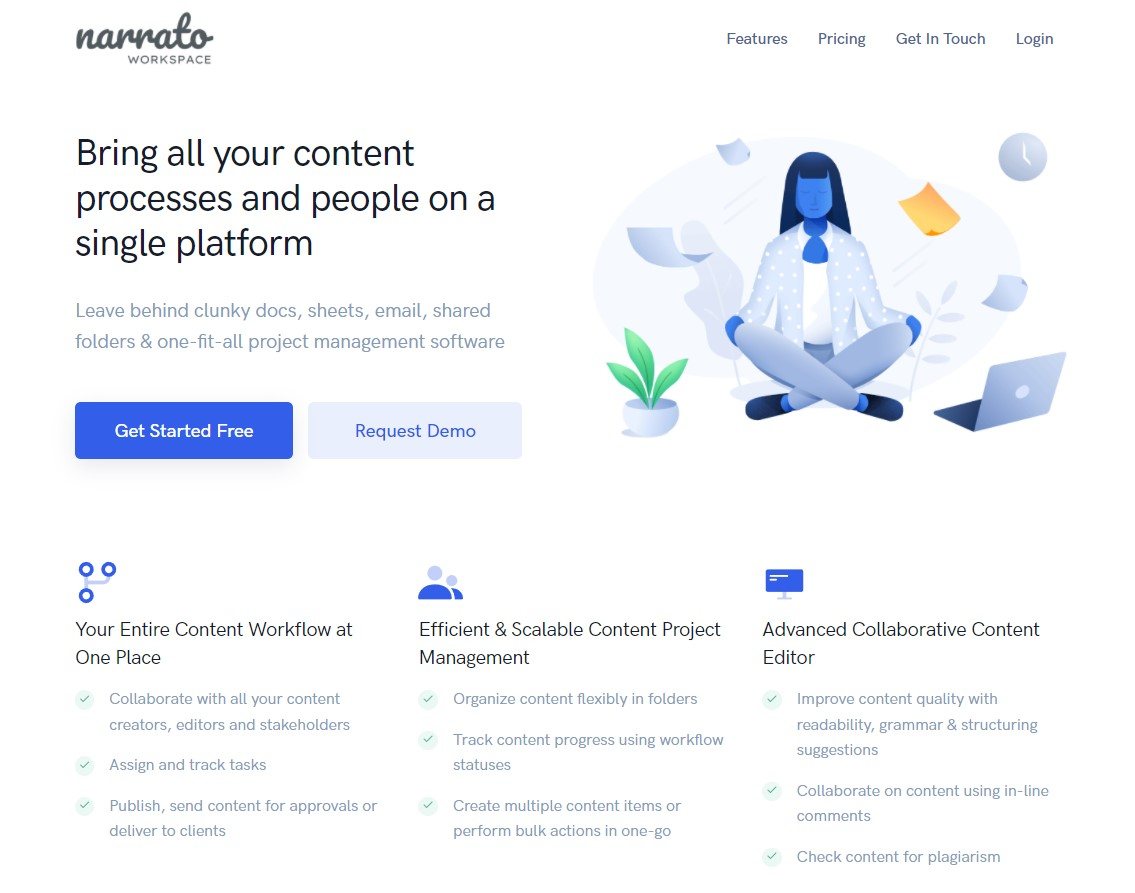
If you need a comprehensive tool to streamline content creation, Narrato could be a viable option. This AI content workspace features robust AI tools that can help simplify the content creation process, allowing you to brainstorm, plan, and produce content with greater efficiency.
Here’s a look at some of its features:
- AI Writer: This is an AI writing assistant that can help you work through creative blocks. It lets you generate content for multiple use cases, like blog post intros, conclusions, content outlines, product descriptions, smart copy for ads/websites, emails, and more.
- Powerful content editor with AI content assistant: Useful for optimizing content with contextual grammar and readability suggestions.
- SEO content brief generator: AI-powered tool that automatically generates a complete SEO brief for a topic, with keywords, references, questions to include, and more.
- AI topic generator: Helps with content ideation. It lets you generate a list of topics around a theme or keyword.
- AI Images: When you provide it with a textual description, the tool will come up with some amazing AI-generated image options. It also lets you choose between different image styles.
- ChatGPT integration: Helps with topical research and content creation.
- Plagiarism checker: To check the originality of your content
- WordPress integration and publishing automation: For automated content publishing on various platforms.
Besides these content creation tools, Narrato also offers content writing services through its own content writing marketplace, which has 1000+ skilled freelance writers. There’s also an option for managed content writing services, in which an account manager takes care of all your content orders.
Pricing: Narrato Workspace offers 3 pricing plans (Pro, Business, and Custom), which start from $45 per month, and come with 5 user seats. As for the content writing services on Narrato Marketplace, the starting price is $1.9 per 100 words.
2. RoundPie - For time management

This is a tool that’ll help you manage your time better during the process of content creation. RoundPie is a powerful application that comes with a range of features that allow you to tailor the Pomodoro technique as per your requirement. And the best part is that you can easily sync this with any task management system you’re using, like Asana, ClickUp, Trello, and more.
Here are some of the amazing features of this tool:
- Time tracking with a built-in Pomodoro Timer allows you to focus on your tasks. Option of several time configurations
- Option to track multiple tasks
- Goals planner
- High Impact Tasks (HIT) lists
- Option to set customized breaks
- Chrome extension which helps in blocking distractions while working
- Custom notifications and option to disable sound
Pricing: RoundPie provides 2 plans - Lite (£2 per month) and Ultimate (£3.5 per month). There are also 2 packages - 5 licenses package (£25 per month) 5 licenses package (£45 per month).
3. Semrush - For research topics, keywords, and SEO
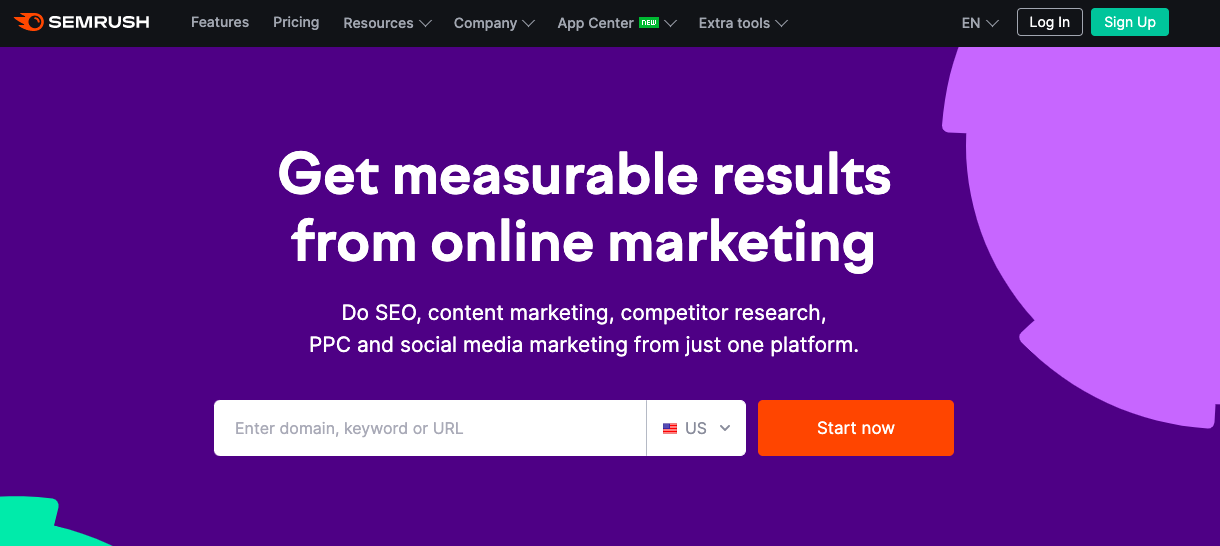
Semrush is a tool that takes the headache out of search engine optimization (SEO). This all-in-one tool comes with a range of features that can help improve your content’s online visibility. It can also provide you with some great insights to develop better content.
Some of its key features are:
- Keyword research tools like Keyword Magic Tool, Keyword Gap, Keyword Manager, Organic Research, and more, makes keyword research and search engine optimization a breeze
- The Topic Research Tool can help with content ideation on the basis of selected keywords
- Competitor analysis can help you find out what topics and keywords are working well for your competitors
- Find out the SEO performance of your content through content performance analysis tools
Pricing: Semrush suite of tools comes with 3 plans, Pro, Guru, and Business, which start from $119.95 per month. It also offers a free trial.
4. Canva - Simplifies visual content creation
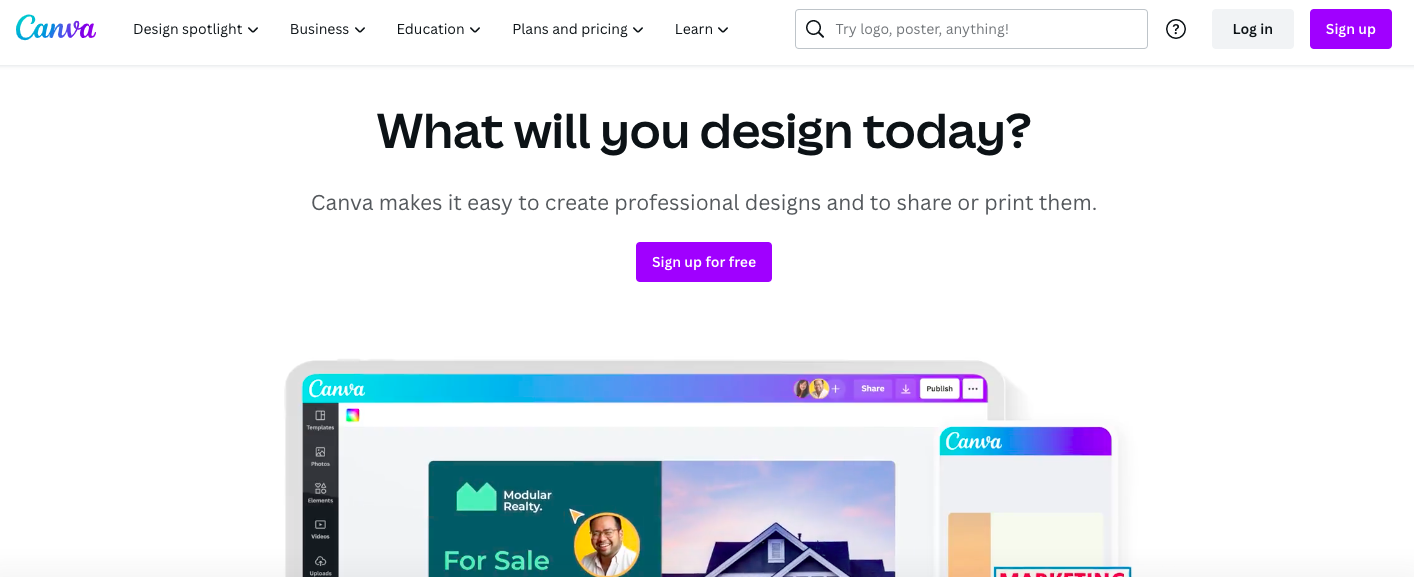
Canva is widely popular among marketers for graphic design. And it’s easy to see why. Canva makes it possible to design anything and everything, whether it’s brand logos, banners, presentations, newsletters, and even social media content for LinkedIn, Twitter, Instagram, and Facebook. The great thing about Canva is that it offers a simple user interface along with a library of photos, stock elements, templates, and more, which streamlines the whole process of visual content creation. Even those with no background in graphic design can use this tool to make stellar content.
Here are some of the standout features of this tool:
- Design elements library: Choose from icons, shapes, graphics, and photos to customize your graphics as per your needs.
- Templates: Tons of pre-designed templates for different types of visual content. Provides a starting point for design, and can be customized as per your needs.
- Brand kit: This makes it easier to add brand elements to all your designs. Customize your brand kit with brand colors, fonts, logos, etc.
- Magic resize option: Quickly resize your designs for different content channels.
- Makes collaboration easier with built-in comments and sharing options, which helps in speeding up the design process. Users can create personalised photo albums with the Canva Photo Book Creator by adding photos and modifying the background, design, and text. This is an excellent way to save memories of special occasions like birthdays, weddings, vacations, and more.
Pricing: Canva comes with 3 pricing plans - Canva Free, Canva Pro, and Canva for Teams. The paid plans start from $12.99 per month.
5. Lumen5 - For repurposing blogs into videos
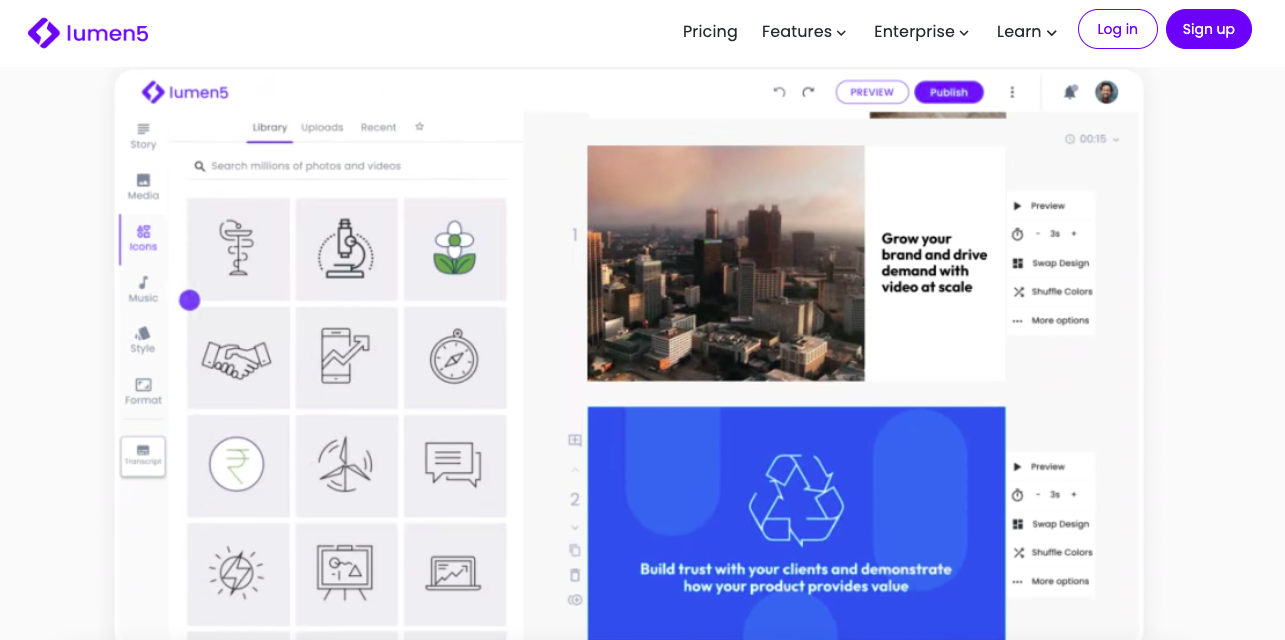
Lumen5 is a great tool to scale up video content production. It can help in increasing the reach of your blog content through content repurposing. Once you input the URL of your blog post into the tool, it quickly analyzes the blog content and uses AI to create a video storyboard.
Some of the key features of this tool are:
- Intelligent storyboard: AI-based storyboard creation using text. It also allows you to customize the storyboard by adding or removing the different subheadings.
- Customization: Customize your video by adjusting fonts, colors, and transitions. Makes it easier to incorporate your unique brand style.
- Media library: Tons of videos, photos, and music tracks to create high-quality videos.
- Text-to-speech: This makes it easier to create voiceovers for your video content.
- Social media integration to publish your videos directly on Instagram, Twitter, and Facebook.
- Team collaboration features
Pricing: Lumen5 offers 4 pricing plans - Basic, Starter, Professional, and Custom. These start from $19 per month. There is also a forever-free plan (Community) for casual video enthusiasts.
6. Piktochart - For creating infographics and reports
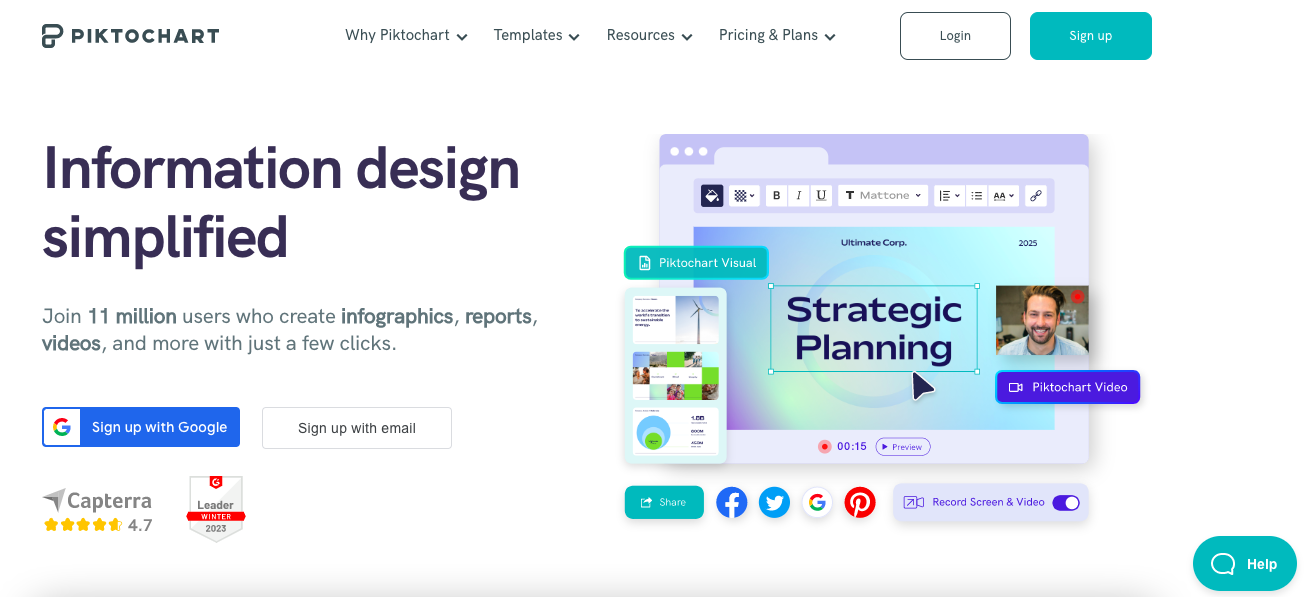
If you’re looking for an easy way to create professional-looking infographics, reports, and any other kind of information design, then Piktochart is the tool for you. This easy-to-use, intuitive tool can be a great design assistant for you, whether you’re a pro designer or a beginner.
Piktochart comes with some excellent features like:
- Pre-designed templates provide you with a framework for your design
- Wide range of customization options to adjust the fonts, colors, and layouts of your design
- Rich design toolkit with a library of icons, illustrations, and graphics that can be used to make custom designs
- Data visualization tools like graphs and charts
- Add interactive elements to your design, like hover-over effects and clickable links
- Share your design with export options for a variety of formats, like JPG, PNG, and PDF
Pricing: Piktochart offers 3 pricing plans - Free, Pro, and Enterprise. The paid plans start from $15 per month.
Wrapping Up
With this, we've covered some of the best tools out there for creating stellar content that attracts more leads and enhances your brand's visibility in the digital space. All that remains is nurturing these leads through the sales funnel.
The tools listed in this article are designed to help you with all aspects of content creation, whether it's content planning keyword/topic research, visual content creation, or even time management. So, try them out today, and see the results for yourself.
About the author:
Akshita Sharma is a writer, with a penchant for turning complex topics into engaging and informative articles. As a wordsmith with a knack for storytelling, she is constantly looking for an opportunity to create something new.
What would you like to know, and what would be the best way to share this information with you? What are the best tips & tricks, what workaround do you use? We'd really appreciate your insight on these ones to make our integrations better, more productive, and much more efficient. Comments, tweets are always welcome.